I know it probably sounds really really REALLY silly to be happy that Digg’s replacement for Google Reader is up and was a total snap to get running and have import my feeds from Google Reader (which officially dies as of July 1).
To understand why I am so pleased, you need to appreciate several things:
1. I am new technology phobic because I have an unerring ability to find what is wrong with an application or device in record time and break it. It is probably a subconscious holdover from the fact that my favorite toy as a toddler was a crash car.
I don’t know how many times I’ll get New Thingie and be sputtering either on initial launch or within 15 minutes because it does not do what it is supposed to do. The ritual that then follows is:
I call the most expert technology buddy I can raise at that hour for help (I have enough technology buddies who keep weird hours that there is usually a hapless victim on duty)
I press him/her into service
They initially go into “help desk dealing with idiot user” mode on the assumption that the New Thingie is fine and I’m the problem
They are able to replicate the behavior I’m experiencing. Suddenly they are perplexed
They then check message boards and discover either:
The problem I’m having is real and not resolved OR
(no joke, at least 1/3 of the time) I have found a defect that isn’t acknowledged on the web
And to make matters worse, Problem With New Thingie inevitably involves functionality that is important to me.
2. Google Reader has long been one of the tools I rely on. I was ripshit when Google said they was killing it. It’s hard enough to manage the drinking-from-a-firehose level of information on my various beats. Google Reader was a very efficient and well-ordered way to keep on top of a lot of blogs (not that I’m keeping on top of them anywhere near as well as I’d like, but it at least made it a lot more manageable).
3. I hated Feedly, which was the aspiring “replace Google Reader” tool. You go to its home page and it’s hipster Brooklyn green. Bad sign, since that says they care more about eye candy factor than functionality.
I waste a lot of time trying to import my feeds from Google reader, as in go dutifully provide my Google credentials in the required page. Nothing happens. Nothing. I go search on the Web. There are no other instructions. Something is supposed to happen automagically but there is no magic happening here. I empty cache, reboot, still no change in behavior.
My next step is to go through my classic New Thingie protocol with indulgent technology person (ITP) who has managed to get Feedly working. I send screenshots to show how I am getting nowhere. ITP is mystified but mentions that he has it working in Firefox. I am using Safari. So I open Firefox. It turns out the automagic process that wasn’t happening in Safari but was able to take place in Firefox is a download. Um if you don’t have an app that will download to a widely used browser, you might tell people rather than have them tear their hair and repeatedly follow procedures that don’t work, search on the Web for clues as to what is amiss, and then go back and flail around some more.
I thank ITP and go to poke at Feedly on my own. But has no obvious navigation and all I can get is a page with my feeds organized in a cute newspaper-like view. I am not here for cute visuals. I am here to scan a lot of information in the most stripped-down manner possible. I sputter again but I feel I can’t go back to ITP, so I click on every every visible icon (that’s all they give you) to see what happens. There are only three in the Brooklyn hipster frame and they don’t take me to a list view. I exit the site, log out of Google, and try starting over from a log-in, but I get the same useless view as before. I also look for instructions on the Web and they are as unhelpful as the earlier set. I gather more screenshots, quit Firefox, and go away to sulk.
A couple of days later, I sputter to another tech person who likes Feedly. She can get the list view. I go again to the site and this time there are more icons in the Brooklyn hipster green frame and one of them takes me to the list view. So apparently my inability to get a list view was some sort of initial visit behavior (but remember, even exiting the site didn’t change that, it was apparently quitting my browser that changed things), but again how the hell am I supposed to know that? Users should not be required to be telepathic.
I now regard Feedly as an abusive landlord and have resolved to it only when I have no option, so I go back to Google Reader. A few days after that, hear from Lambert that Digg might have something, but they miss their launch date of June 26. I am now getting depressed.
Tonight I look at the calendar and realize I had maybe better go kick the Feedly tires a bit more, since it looks like as of Monday I will have to use it.
I go look at the list view. That seems OK, but it does not have what Google Reader had, which it allows you to see both an alphabetical list of your feeds on the same page as a list view of the feeds. That enables you to scan both all feeds in reverse chronological order AND easily look at feeds individually (important for feeds of people like Steve Waldman who don’t post often but have good stuff).
Now remember, this means two of my big demands of a feed reader are that I can view them in a headline view in reverse chronological order and also easily view a list of all sites (or a tagged grouping of sites, but I’ll live with all sites) in alphabetical order by site name.
So what does Feedly offer in the latter category? A totally bizarre index view, organized by some utterly arbitrary principle. There is no logic in how the sites are organized. I looked in Preferences and see no way to make it alphabetical. Lambert checks and confirms I am correct in how deranged and incompetent this is. Each column is longer but this gives you an idea:
Lambert pings me that Digg said as of 2 hours ago that their reader went live. I am now DESPERATE for Anything But Feedly.
It is remarkable.
I have a good technology experience! You have no idea how happy that makes me!
It recognizes I am already logged into Google and asks me to accept sharing 3 kinds of data.
I hit one button.
I get a cute screen showing that it’s importing my feeds and gives me a progress message (this is all pretty fast but telling users is a nice touch).
And the feed view reader pops up immediately!
And the display of individual articles is more aesthetically appealing than in the old Google Reader:
As a CIO at a client once said to me, “Good technology should be easy. If it’s not easy, it’s not good technology.” The Digg Reader is good technology. Congrats! And thank you for rescuing me!
Update 5:00 AM: Having poked around a bit more, there are some things the Digg folk still need to do (this is a beta version, remember) and I hope they are in the offing. My feeds within my big folder aren’t in alphabetical order. They are listed in three alphabetically-ordered sublists, so this is better than Feedly but not yet ready for prime time. And they need a search field (ideally for “all”, any folder, and any blog). Those were all in Google Reader, and since they seem to be replicating Google Reader functions, I trust these will be added soon.
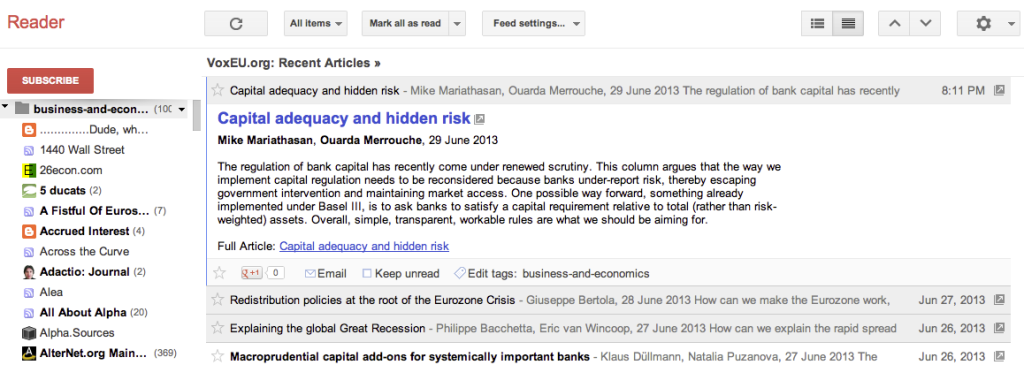
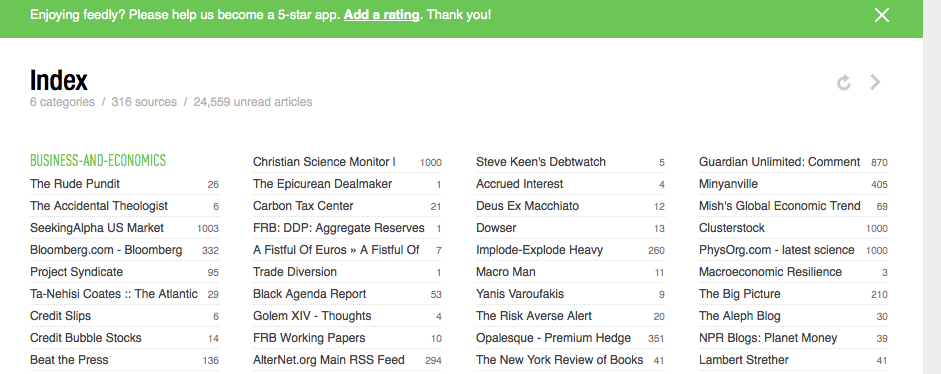
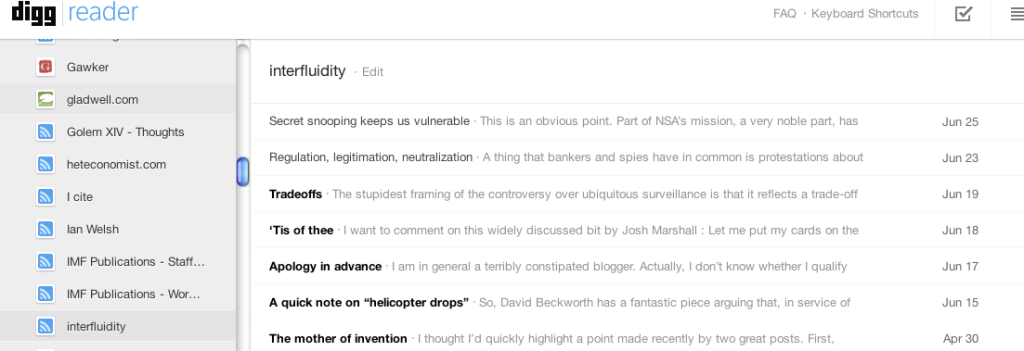
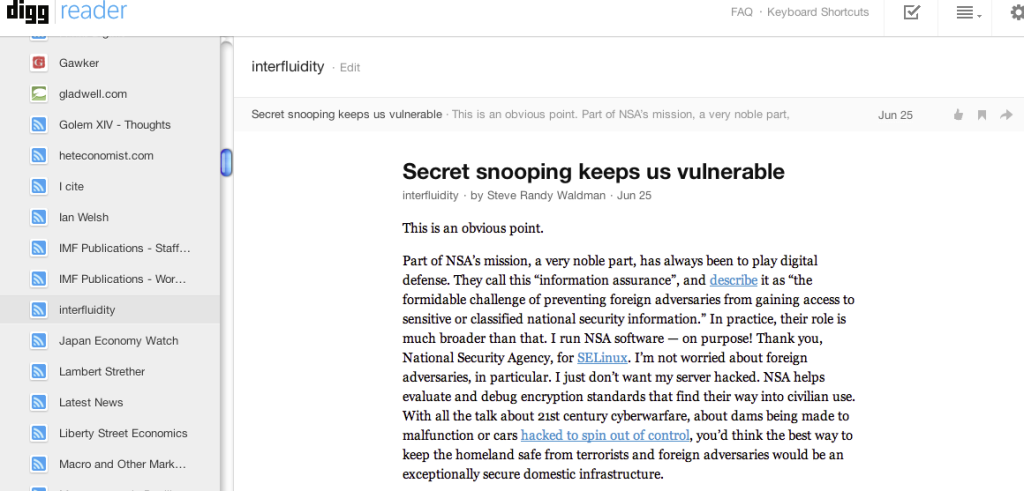


Thanks a lot! That was a last minute rescue for a die-hard Google Reader junkie, having been fed up with Feedly already. Great hint!
If you’re still somewhat in exploratory mode, you might also try out Newsblur, though you probably own’t have time to wait for the free registration to come through.
I have tried a bunch of the alternatives, and so far the best is InoReader http://www.inoreader.com
The digg reader looks promising but still seems a bit unfinished.
I just want to put in a plug for InoReader, and to thank you for mentioning it, because I hadn’t previously run across it. It is by far the best alternative of the 5 Google Reader replacements that I’ve tried.
I’d been using Feedly for a couple of days: my feelings were not as negative as Yves’s: The import of my Google subscriptions went seamlessly and correctly (in Safari on a Mac). And there are some innovative things to like about Feedly. But in the web version it is rather inflexible; marking items as read is awkward, and there is no search. After reading Yves’s post, I tried the Digg Reader beta, but it seemed a bit of a rush job to replicate GR (as we know that it is), and again there is little flexibility and no search.
InoReader provides everything GoogleReader had, with a similar, but in my opinion better design. And it has a search that works (although be aware that your searches may not work instantly after you’ve imported the feeds from GR; they must take a while to index). I’ve been using InoReader as my sole reader since this morning, processing at least 200 items from a wide range of feeds, and I’m completely sold on it as the best option.
According to their help forum inoreader will be a tiered service, with limits on # of subscriptions, speed of indexing/searching, and other cripplements unless one wants to pay rent.
It was *almost* there… sigh.
It looks like one must sign in to Digg with google+..is that so? I don’t want to be tied again to google.
AFAIK Digg does not have a ‘Mark all as read” function like Google Reader but InoReader does.
still reading this post on google reader, although i’ve been selectively rebuilding a more functional reader with netvibes…
i have also downloaded my google reader takeout to digg, the old reader, the new AOL reader, newsblur, & feedly…
still, none will have the search capability of google reader, nor the ability to quickly scroll back over a year of old posts looking for the one i want to cite…
The search is an issue. Remember this is a beta version. They let you e-mail them so I would DEFINITELY make noise about it. I already sent a message asking when they’d have it.
The Google Reader search function only got to be decent about a year ago. Before that, it was remarkably difficult to scroll down and and choose a single blog to search (if you wanted to do that). In theory they offered that, but actually scrolling down didn’t work properly, so if the blog you wanted wasn’t early in the alphabet, you were stuck.
I’ll probably import my feeds to one of the other feed readers readers recommend in case Digg does not get its act together re more features in the next month or so, but as I indicated, the import was easy peasy and it’s VERY snappy, faster than GR. And if you want to get the URL from the headline in the feed reader (which I do) they don’t give you a stupid Digg address that redirects (Google did save for a small subset of feeds that were somehow set up different). So for GR, if I wanted to get the URL of the post, I’d have to click through and load the page in my browser to get the post-redirect URL. That was a nuisance, and Digg seems not to inflict that on users.
Please cease and desist all use of our trademarked, VC backed fund name. Although technically based in the cayman islands, we reserve all rights to the names “brooklyn” “hipster” and “green”, and all arrangements using these words.
All your brooklyn hipster green belong to us.
I’m having a go with Feedbin as a replacement. One of the few that works with Reeder on iOS. NewsBlur unfortunately doesn’t. TT-RSS maybe longterm! Feedly too much cruft.
I’ll put in a plug for paying for the services you use and love. I’m all done being the product, as I am with any free service (even the best-intentioned). Google gave us a gift in the form of a chance to create a sustainableindustry where we pay based on value received.
That’s also why I’m hoping Digg charges for reader access. Even at 10 minutes per day, that’s 5 hours/month; I want to pay cash for something I spend that much time using.
Like you all I want is a lightweight, simple reader that I don’t notice so I can focus on the content!
I experimented with flipboard which looked nice but was just far too fiddly.
Then I found bloglines which I’ve been using for a few months, but it is very buggy, clunky and slow and obviously has not had any work done on it for a very long time.
After these, the new Digg site is a revelation.
Yves,
I do apologize. I am the one who “gave you the assignment” yesterday. Of course you’re under no obligation to follow up on reader suggestions.
In my defense, I’ve been reading your blog nearly every day since 2007. I don’t speak up much because I really can’t add better contributions than you and the community here do. But when you put quality content up here day after day, people will want to know your point of view on things! It’s really more of a compliment than an order, though I suppose it may seem like a burden at times.
I do feel that this is an issue that has an “in your face” economic impact on people, although not equally for all people in the US. Both the response from the right and left tend to be highly inadequate, in my view, with neither side being very reasoned in the way they think these things through. Too many b-school platitudes; too many extreme responses–racist, charges of racism, et cetera. And too little information about workers’ real life experience comes into the debate.
I’ve learned much from your commentary and from the community here over the years. So thanks very much, and cheers!
Oh dear, I just posted this in the wrong place. Will repost where relevant.
The principal explanation of the routine cockups in the IT world is that it is full of people who are mildly intelligent but consider themselves highly intelligent.
I attribute it to the effects of exponentially increasing complexity. Not even computers can handle n^n operations efficiently, but that’s just what we expect of IT and the people who work in it.
I need to pipe in here, since I’ve been going through the same saga.
My biggest issue with most readers is the lack of thorough search function, which I used constantly in Google Reader. And, as Yves pointed out, some readers are not intuitive and are difficult to navigate.
Anyway, I think I have finally found the right reader for my purposes – RSS Owl – http://www.rssowl.org/
Keep in mind the latest version doesn’t import from Google Reader – so you have to first install the previous version, then import your Google Reader stuff, then update to the latest version. (Instructions are on their homepage.)
Although Yves may break this software too, I found the process quick and seamless. (I tend to break software too!)
So far, I LOVE it, even though it’s only been a few hours. It has a very powerful search function. It’s easy to learn and navigate, because it’s structured just like any online email program.
The only part I haven’t yet figured out is how to ensure my feeds continue feeding after Google Reader is dead (it’s using synchronization now, and it asks you to unsubscribe from Google Reader, which I’m not yet ready to do – because unsubscribing is PERMANENT). I’m digging into that now.
Keep in mind this is a downloaded program, so it runs separate from the web browser. This is fine by me, but some users may not want that. They may have a web version if you snoop around.
I would have posted this after I had more time to experiment with it, but let’s face it, TIME IS RUNNING OUT for we Google Reader lovers! :-)
Now that you’ve successfully completed that task, could you move on to finding a substitute for iGoogle?
I too am a technophobe. I only use iGoogle as a convenient place where I can see my list of bookmarks and a calendar. It’s jumping off the cliff on Nov.1, and I don’t know what I’m going to do.
I picked up with The Old Reader the day Google announced they were mothballing Reader and I love it.
I didn’t like the Old Reader, but Digg is great. Each to their own, I suppose.
FWIW, Mozilla Thunderbird works, too. I’m just starting to play with it.
Before you can start subscribing to RSS feeds, you have to select File->New->OtherAccounts . (If the file menu isn’t visible, hit the F10 function key.) Create a folder with any name. (I used the default.) Then click on “Manage Subscriptions”. NC’s feed URL is “http://www.nakedcapitalism.com/feed”
I like Thunderbird, for a few reasons. Primarily, you don’t have to login anywhere. (Contrast that to Digg and other online readers. Must I really log into some SuperSpyCorp service in order to read my RSS feeds?)
https://www.mozilla.org/en-US/thunderbird
Care to share some of your subscriptions that are not listed in the blogroll?
Feedly is something of a moving target. It is undergoing rapid development. It has become a web only reader in the last couple of days, eliminating the need for an add on. It should work with Safari and other browsers now, and you shouldn’t have to exit Firefox to get revisions. I’m not sure the current add on adds much value, I removed the add on and use a bookmark for cloud.feedly.com.
Digg looks like it has done a great job, but Feedly isn’t standing still either.
Disagreeable color schemes or clutter should never be permitted to impede one’s enjoyment of a site. An excellent remedy is the Firefox/Chrome add-on “Stylish.” Latest version, and samples, at userstyles.org . It offers an easily maintained user style sheet that overrides a site’s own, whether filtered by page, domain or prefix.
I view most of the web in a low-contrast gray to combat eyestrain, dim the images, set the fonts, and control the visibility and position of any element on frequently visited sites. For example, the Live/Paused toggle on Slate’s comments is much more useful in a fixed position on the screen than if you’re scrolling to find it. Those annoying “Next Story” popups get the dreaded {display:none !important;}. You right click on a troublesome element and choose “Inspect Element” to discover how to refer to the element in the style. Highly recommended.
I would also try goread.io
http://laughingsquid.com/go-read-an-open-source-google-reader-clone-by-matt-jibson/
It’s surprisingly well done for a one guy spare time project. It’s hosted on the fast and solid Google App Engine infrastructure plus the creator made the code open source!
There’s no mobile app to go with it yet however.
Not sure if you’re on a Mac or not, but I’ve been using NetNewsWire as my Reader and it’s been rock solid.
http://netnewswireapp.com/
Good luck and thanks for the tip on Digg.
Nothing will top the NY Times reader for me – dead about 2 yrs now
Thanks for this post! Not liking Feedly here either.
you might also look at the free Mac app “Vienna” (http://www.vienna-rss.org/), a standalone RSS/ATOM reader. their v3 beta apparently knows how to do a Google Reader sync. i always download it from macupdate.com, on the theory that MacUpdate does malware screening and often has interesting user comments.
N.B.: i’ve not tried such a sync; given Google’s info-thievery, i stopped using *all* their products, including Reader, a long time ago. so YMMV.
You could also check out pushPING! Has loads of great features bringing RSS to the next level. They are adding content all the time and the next update in the next week adds the ability to add new custom feeds.
Although labyl.com isn’t attempting to be a clone of Google Reader, it can be used as a replacment.
In addition to being an RSS reader, it has some real-time features (chatting, real-time notifications), some social features, and some features aimed at making interesting content more discoverable independent of where it came from.
(I am the co-founder/CEO of feedly)
Sorry for all the frustration :-( I am sorry we failed you so many times!
I have logged a bug for the team to review and improve the index page.
We have also invested a lot into a pure web version of feedly http://cloud.feedly.com which addresses some of the rough edges you ran into.
We still have a long way to go. We are going to continue to listen and iterate.
If there is *anything* I/we can do to help, my email is edwin@feedly.com
Happy July 4th.
-Edwin
i never loved google reader but it worked and was reliable. For years I looked for alternatives but never found anything that seemed worth bothering with. When they announced they were killing GR I again looked around. I found The Old Reader but never really used it. I looked at Feedly and used it for a while, but it seemed kind of flakey and it also seemed that they were making changes to it at such a pace that it became difficult to feel confident in how it worked… at one point it lead me to some kind of update link or whatever it was (involving a new “cloud” thing of one kind or another that never worked… and made the entire thing go dead in my browser… and even after clearing cookies and clearing caches (really now!) I ended up restoring an entire firefox backup just to get it working at all. Thank you very much, MozBackup.) Then I discovered that Feedly doesn’t give dates of articles, just how many days old it is, unless you hover over an article header in just the right place… and that’s just plain dum. Seriously and glaringly and unacceptably dum… the kind of dum that makes you wonder how someone actually comes up with that kind of idea and how it survives internal use, much less how it survives out in the wild (and that makes you do way too many searches to find out that yeah that’s really the way it is because documentation is pretty nilada.)
I’ve looked at digg and aol and newsblur and feedreader (which is a really odd one) while keeping feedly as my main one. Then today I searched (yet again, for a change) for alternatives because really now, there must be something out there. That led me to this article.
I think the problem with most of these readers is that they are all web apps that run inside browsers, and that is an inherent limitation, cos whatever they do they need to do within the browser framework according to the rules of the browser.
When I read above about RSS Owl, and that it is a regular app, I immediately checked it out, because to me that is potentially a very big plus. I’ve hardly used it (I installed the older version, imported subscriptions.xml from GR, and then updated to the latest version, as per the instructions at their site), and then just opened a few articles at random and checked out the menu systems — an actually real menu system like any sophisticated data/content management application really MUST have — and saw that you can CUSTOMIZE KEYSTROKES, like any decent app MUST have — and it immediately feels like a better environment. It looks like it will let you organize feeds into folders as easily as you can organize files into folders in Windows… very straightforward… and the fact that it’s not in the browser just makes it feel much more real. Is it a drawback? Maybe, but it displays articles internmally, and apparently lets you directly launch them in a browser from there, so it doesn’t seem to be the issue that you might imagine.
It’s similar to the way KeePass, which is a standalone app, just somehow gives you a more direct and detailed experience and connection to the actual data… the actual stuff… you’re working with… than the browser-based password managers like LastPass or Dashlane or whatever. Very few in-the-browser apps are able to combine power and function and elegance and simplicity and sophistication in a way that doesn’t constantly make you think about how they need to be better. Well, very few apps of ANY kind do. But web apps tend to have an unfinished-but-too-clever-yet-not-clever-enuf quality to them. WordPress (the .org verion) stands out (IMO, at least) as having gotten itself together in a way that doesn’t feel like it’s been crammed into the 4 walls of the browser… which is ironic in that WordPress is the app that generates such a huge portion of the content that these RSS readers are trying to present to the user… which begs the question: When will WordPress/Automattic come out with a RSS reader? I imagine they’d be able to do a pretty decent job. They can call it WordRSS. It’s gotta be in the works. No?
RSS Owl might end up being a big disappointment, but for now I’ll check it out more purposefully than the others. if only because of its very “application-like” organizational functions, which (AFAICT) will let you export to a xml file that can then be brought into one of the other readers… and THAT will finally let you sever the connection to the old GR which over the years grew so unweildy with hundreds of feeds but no fast way of organizing them that didn’t involve endlless clicking and scrolling in the 4 walls of the browser.
The rush to pick up the huddled masses from GR is bringing out a lot of me-tooism from a whole bunch of companies looking for their big moment. It’s showing web innovation at its best and at its worst and how it’s sometimes hard to tell the difference between the two.
Have you tried http://www.hinto.co ? It’s not an RSS reader, but it’s highly visual and you can select which sites to keep up with, in real-time.
I have tried feedly and digg reader but I have finally settled with http://silverreader.com which seams more similar to google reader and very fast alternative.