Google is a case study of why we need antitrust enforcement. With Google at 97% market share in search [correction: 67%], Yahoo and Bing don’t have enough of a foothold for it to be worth the gamble of trying to beat Google at search, even with Google having degraded its service so badly that there are now obvious ways that a challenger could best them.
I had assumed that the ongoing crapification of Google was for a commercial purpose, namely to optimize the browser for shopping and the hell with everything else. But as we will discuss in more detail below, my experience in poking around to see about buying a new laptop demonstrates that Google has gotten worse at that too. Lambert, who I enlisted to confirm my experience, was appalled and said, “What have they been doing with all that money?” But as we’ll see, there is an evil purpose here, just not the evil purpose we’d first assumed.
It isn’t as if the degradation of Google is a new phenomenon. I used Google heavily while researching ECONNED, which was written on an insanely tight time schedule. It worked really well then. But even a mere year later, by late 2010, the search algo had been restructured in some mysterious way to make the results much less targeted, and it’s been downhill since then. The most recent appalling change came in the last few months: eliminating the ability to do date range searches.
But all of this ruination was so Google could make more money by optimizing for shopping right? Apparently not. I’ve idly and actively looked for stuff on the Internet over the years. A reliable way to do that was to type in a rough or better yet precise description of the product/product name plus the word “price”. That would usually get you a nice list of vendors selling what you wanted so you could comparison shop, and often you’d get links to sites like Nextag which would provide a list of vendors with all-in prices as well as vendro ratings.
Over the last two months, I’ve been looking for an easy-to-install monochrome laser printer (I have NO time to deal with anything more demanding than plug and play, and sadly, dealing with printers on a Mac is not plug and play). I didn’t get any good answers from all my searching and would up buying a used version of my current out-of-production printer. In retrospect, it appears some of my search hassles may have been due to Google, not to having atypical requirements.
To the case study: I am thinking of buying a new Macbook Air and January is when prices are supposed to be the best for computers.* My current one is over four years old and seems to be functioning just fine, but one of my buddies says her employer never would have let me keep a machine that long. And I am only a one-computer household these days, so if my machine died, I’d have to run to the Apple Store and make an emergency purchase (which is one of the advantages of living in Manhattan) But even though I keep a backup on a hard disk on Time Machine, I recently deleted an important file and had to pull a backup off Time Machine. Perhaps I wasn’t doing it right, but the file on the backup disk was months behind the current version, which makes me a bit nervous.**
I want a Macbook Air with a 13 inch screen (I attach an external monitor at home, but on the road, as now, I can get by with just the existing real estate) and 8GB of RAM. All I need is the newest version and the most RAM I can get, since you can’t upgrade the RAM in these solid-state Macs. Note that the 8GB is not the standard configuration, but some stores carry it in stock.
So what happens when I search? Lambert and I used slightly different search strategies, but w got similar results (and yes, I used “8GB” rather than “8 gb”). Here are his results:
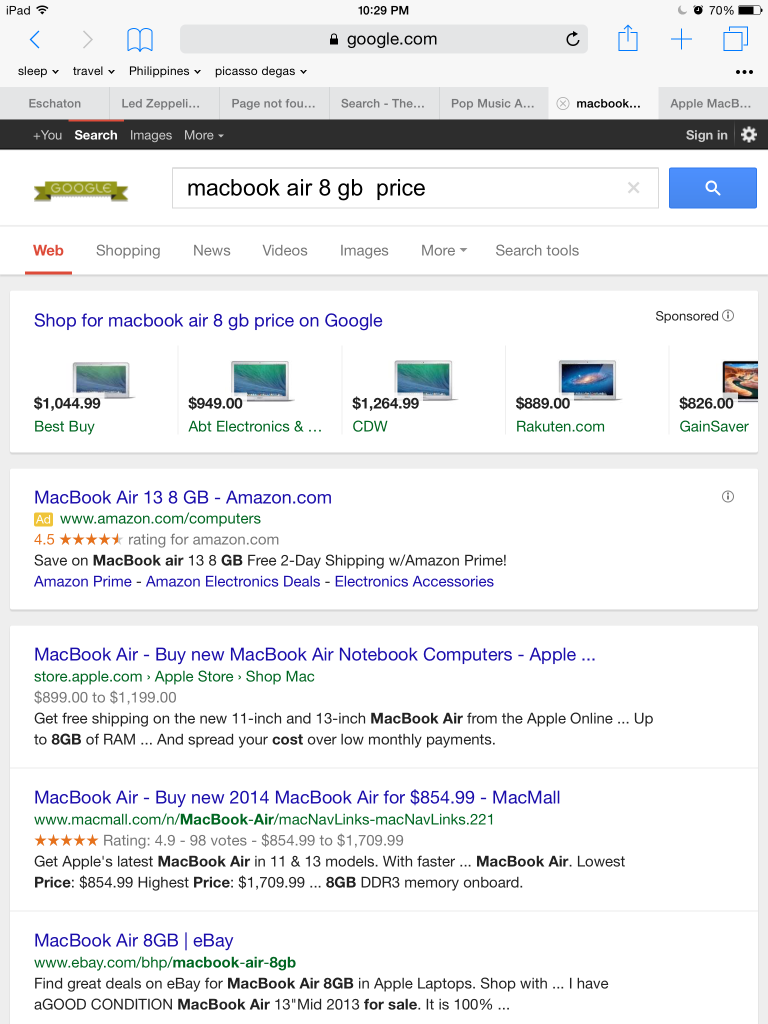
Why is this so terrible? First, none of the five sponsored links takes you to an 8GB Macbook Air. The Amazon link doesn’t either. The Apple one takes you to a landing page for Macbook Airs (the Apple site is an abortion, too much making you read the sales hype and too many clicks to actually make a purchase if you are so inclined). The Macmall link is the only good link on the mess of links. It takes you to a page of MacBook Airs with enough specs listed with each that you can see what one with 8GB of RAM costs. The eBay link was close to useless, in that I’m not interested in a used machine (if I were, I would have gone to eBay directly and yes, the overwhelming majority are used). But even worse, if you click through, it is again not limited to 8GB machines and the results are almost entirely off spec.
But you can see how this defeats comparison shopping, which is one of the alleged big bennies of the Web, if you have to click through a whole bunch of irrelevant links to get to a quote or two. And my version was in some ways worse than Lambert’s. I played with some variants (as in putting terms in quotes, including the screen size). The patterns were that I’d either get a first page with looked like product listings, with at most two of ten links, and none of the sponsored links taking me to what I was looking for. The other results would be heavy on reviews when I was not looking for reviews (and I would not typically get reviews on a “price” search).
So what is going on here? It becomes clearer when you search for something simpler. Apple just launched a swanky new iMac called the Retina iMac for its “retina” screen. Look at these search results:
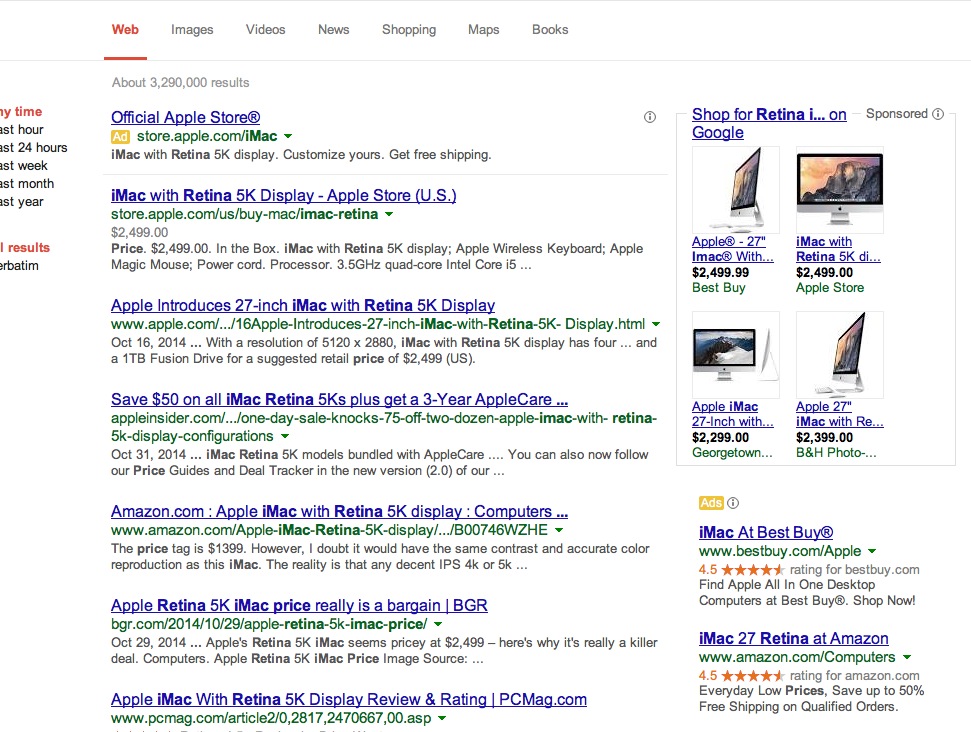
Now we do have Apple as the first Google-like search result and sponsored link as before but in this case, you go straight to a landing page with what you want to see. But the Apple links being better in this case has everything to do with Apple quirks, so we’ll put that aside.
Of the rest of the first page standard search listings, the ONLY other one that takes you to a page where you can buy the product is the Amazon listing, #4 on the page. All the rest are product reviews.
What can we infer? Unless you are Amazon or the manufacturer, if you are a retailer and want to show up on the first page of a Google search, you have to pay for an ad. Otherwise. Google appears to be making sure you won’t get there for free.
Yet Google isn’t making much if any effort to make sure those sponsored ads are all that relevant to you as shopper. Now if it is a unique product, like the Retina iMac, the sponsored ads are more likely to be a match with the search target. But even so, several are links to irrelevant models, such as the BestBuy, WalMart, and Stuccu ads.
So Google is indeed being optimized…..for its own advertising. The message to all but the very biggest vendors is that you must pay to show up. No more getting in the back door by being picked up by an price listing service that gets on Google’s first page, or by matching the search terms well.
But as a user, it looks like Google is cooking its own goose. These crappy results makes me much more inclined to go to Amazon and look at Amazon merchants, and compare price at 3 or 4 Apple vendors I know are reliable with returns in case I get a bum machine. The fact that I’m not getting remotely usable results from Google searches and that means I’ll skip them.
How long will it take for advertisers to realize that they are effectively being scammed by Google, that they are often paying for bad clickthroughs because Google is putting them on search results where they don’t belong but the retailer has written successful clickbait ads so they get bad visits? My impression is that Google Adsense reporting is opaque enough that they might not recognized Google’s culpability (indeed, I can see Google optimizing its algos to keep the bad clickthroughs at the highest level that an advertiser would tolerate).
And in the meantime, all we have as customers to look forward to is the Godzilla versus Mothra battle of Amazon versus Google in shopping search. It’s enough to make one think nostalgically about malls. And I was never a fan of them either.
Update: Some readers say that they can access date range searches through “Search Tools. One provided a link as to how it displays. It sits on the far right of the list of options that starts with “Web Images Videos” etc.
I do not have Search Tools appear, as you can see below. So my statement is accurate. I cannot access date range searches:
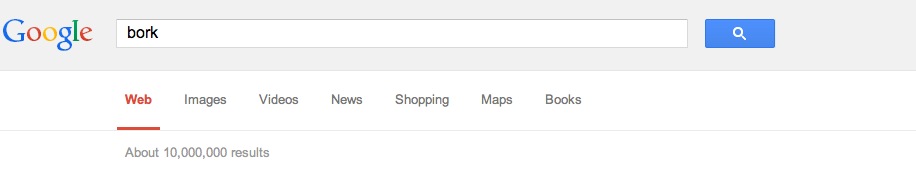
_____
* Just so you know, I hate buying new computers. I hate all the time the setup takes, I hate that some things never work the same, I hate having to find and download drivers. My pattern is to use machines until they die or become so hopelessly memory constrained that I am forced to abandon them. I used my NeXT for 10 and a half years and my TiBook for over eight. The idea of giving up a working machine after four years and a few months offends the Yankee in me, aside from the large tax on my time of getting a new machine broken in.
** Time Machine does dutifully chug with great frequency and slows down my machine in the process, so it appears to be doing something. I’m just not convinced that it is the right something.


Another search site is DuckDuckGo – https://duckduckgo.com – which I mostly use these days.
They developed as an alternative to Google and specifically don’t track you – https://duckduckgo.com/about
I wish DuckDuckGo were viable, but I find its search results to be much worse than Google’s even in Google’s degenerate phase.
I find Google still useful for non-consumer stuff. Type in “100mm achromatic lens” and you get 10 good links on the first page. I tried finding fireplace bricks locally using Google (you’d think “fireplace bricks Dallas” would work) and could not get the name of a local company that sells them, but I did get 20 Amazon ads, plus multiple Home Depot and Lowes ads for something they don’t carry in their stores. After a call to the hardware store, I found such bricks a few miles away.
Captian Ramius: “Verify the search again, Vasily, one Bing and one Bing only.”
Just a guess, but this better results for non-consumer items makes sense if you factor in that it will be harder for Google to “sell out” the prime listings on page one when the item you’re seeking is lower in sales, and probably has a lower ad budget.
Yves, I respect your judgement of DuckDuckGo versus Google’s “algorithm” and quality of results. In the end, for me, the end of the targeted advertising following me around everywhere made it worth spending a little more time scrolling down further in the search results. I am quite confident that the NSA knows far less about me an my activities than Google, even after moving off their “Search”.
ah yes. targeted advertising on the net.
http://www.zdnet.com/article/tracker-pixel-spyware-snitch-how-to-shop-in-secret/?tag=nl.e539&s_cid=e539&ttag=e539&ftag=TRE17cfd61
Good link. I keep forgetting that most people have smart phones, Facebook or Google or Bing accounts, etc.
There are relative degrees of privacy. Non tracking search engines with private browsing is perhaps the most superficial, but, for the most part, it works for me (or seems to) at least as far as targeted ads go – which is nice because they are irritating but not a major concern.
Unless I switch to private browsing in my browser (meaning I turn off cookies), using DuckDuckGo does not prevent being hounded by last_browsed_purchasable_item (targeted advertizing) driven advertizements. Remember, once you click on a link, you leave DuckDuckGo and get your return page from the new site. That includes being seen and tracked by any advertizements on the page or simply by the web server on the site.
Perhaps you would get privacy in conjunction with TOR, but I haven’t tried that – my laptops would be too slow. However, by simply turning off cookies and using DuckDuckGo, you can avoid most instances of targeted advertizing. Perhaps the newer versions of Firefox do this or something like it automatically when you use DuckDuckGo as your default browser at which point my comment is moot.
As to the NSA, however, short of very knowledgeable use of TOR in conjunction with other hardware/software to protect your keystrokes and computer from providing the info (or key info) before it even gets to TOR, they can see all – and will mark you as highly interesting the minute they can’t. Hardly worth bothering with, at least for hiding from NSA, CIA, etc., but still useful for general privacy.
Weird, I don’t get any ads at all on DDG searches. Ghostery informs me that there are 0 trackers on their home and results pages as well.
And I have to agree with MartyH, I haven’t had any problems at all using DDG, although using Google for image searches seems to be unavoidable.
According to Wikipedia, Evidon, the company owning Ghostery, plays a dual role in the online advertising industry. . https://en.wikipedia.org/wiki/Ghostery (look under Criticism), so I would be somewhat skeptical about information they provide.
Still, if you were getting targeted ads, you’d know it, so at least on that level the proof is in the pudding (you might still be being tracked). Anyway, using Ghostery (as you are no doubt aware) provides some protection from tracking as well as reporting which may explain your situation. If I’ve correctly understood the Wikipedia article, it’s as if they are protecting you from embedded tracking objects and reporting on it at the same time.
I don’t know about MartyH, she must be doing something besides simply using a non tracking web site. Using a non tracking site (without Ghostery for instance) does not in any way affect the sites you visit from there (positive or negative) If you visit a link (a site) returned by DDG, for instance, you no longer have any protection afforded by DDG. DDG is at that point totally out of the picture. But, if you have ad blocking add ons in your browser, or Ghostery, or you are in private browsing mode, THAT will have an effect on what many of the sites you might visit can return to your machine (pop-up adds, or tracking cookies for example).
BTW, Ghostery sounds like a bit of a Faustian bargain from the Wikipedia article.
Ghostery collects data if you opt into Ghostrank. If you don’t then you’re fine, at least in theory. It should be used in conjunction with Self-Destructing Cookies.
Just replied, but it was long and had a link, so it is in moderation.
One of the points I made is that using Ghostery may be a bit of a Faustian bargain.
Another point I didn’t make, but which flora’s link above covers, is that net privacy in any non superficial sense is simply becoming impossible without becoming somewhat of an expert on the subject. But there are degrees of privacy one can still achieve with minimum effort at least for the time being. It’s a little as if the business community is saying, OK, I won’t blast you with targeted ads but I’ll keep tracking what you do for aggregate analysis as well as for future possible personal use.
Most of the searching I do is for information, not shopping, and I must reiterate: when I’ve compared results, DuckDuckGos are less good, as bad as Google’s have become. I tend to do targeted searches.
DDG has no functional time range filtering.
Google treats price comparisons as ads versus part of its algo search product. It has some semblance of a wall between the algo search and ads divisions, similar to the “separation of church and state” previously found in newsrooms to separate editorial and advertising teams. Folks i know there say it doesn’t exist with Google shopping. As a result the search results Yves ran are suspect and subject to heavy manipulation from advertisers and Google. My understanding is that the FTC had been sniffing around with regard to how clearly Google calls out editorialized content (ie ads) in its algo listings, so this may be made more clear in the future (i hope).
As for the Google index, it was built in the back of the Yahoo directory. I think it started to become less valuable when Yahoo stopped investing in having editors review and categorize sites (but really, how scalable was that?). Add onto that arrogance, paternalism, and a heartfelt belief that computers are better at categorizing information than humans (one day they will be), and you get the modern Google Search product. I’m not saying it doesn’t work, but i agree that it seems to have degraded in the past ten years.
Either of the search engines below should work for you; the results are better than DuckDuckGo, and they shield your privacy.
https://www.ixquick.com/
https://www.startpage.com/
I’m glad you beat me to the punch on posting this. I’ve found that for 90+ percent of my web searches DuckDuckGo is perfectly adequate, and with the volume of searches I do I’m happy to direct the bulk of that traffic away from Google.
DEVONagent is the best search software on the Mac, imo; however, there is a steep learning curve. Tuck the name away for the days when you’re doing another book.
Whoa. If your Mac is only four years old you can upgrade it, which you can’t do with the latest machines, and there is an upgrade that will put it in a different category altogether. You should check out otherworldcomputing.com. I don’t know what your current machine is, but you can pump the memory (not a Macbook Air, tho’) and install a 1T (terabyte) Solid State Drive (SSD). You can install a SSD in a Macbook Air.
otherworldcomputing.com (which directs to something like macsales, but ignore that) is the only reliable outfit to buy parts from. Everyone raves about their Solid State Drives, better than Apple. Blistering fast by comparison.
See for yourself: http://eshop.macsales.com/owcpages/ssd-bootest-electra-110113.html
Buy the parts and take to any computer guy to install, if you can’t get a local volunteer (who needs to have the correct torx screwdrivers).
You also need to buy an ‘enclosure’, which means that your old drive goes into something that makes it an external. A no brainer with the right tools. Then you use Carbon Copy Cloner to copy from the external drive (your old hard drive) onto the new drive in the computer. That takes a few hours, so go out to eat. Done. (Your new drive will be an EXACT copy of your old one.)
If this is a route you like, call otherworldcomputing and talk to them; don’t waste your time reading their site. Their sales people are technically adept.
Another bennie is that you have a complete backup in your enclosed external drive. Of course, you could wipe that (via Disk Utility) and have an extra drive.
Be sure to install Carbon Copy Cloner on your current computer before you do all this, so that you can use it when you hook up the enclosed external drive. (You start your altered computer holding down the OPTION key and select the HD drive, not the recovery drive. Then your external drive will mount just like it’s been doing for the past four years, except it will be colored orange because it’s external. Select Carbon Copy Cloner from the Applications folder and copy everything from the orange Macintosh HD icon to the grey Macintosh HD icon.) Use an ‘authorized Apple Service Provider’ to do the work if you can’t find a volunteer. The Apple Store in Manhattan will tell you who they are.
Yves, everybody I know is holding onto their old Mac laptops because they are upgradeable. A new SSD works wonders, especially now that they’re available in 1T!
To be clear: I have a Macbook Air. Not upgradable.
The drive in a MacBook Air is 100% upgradable.
http://eshop.macsales.com/shop/SSD/OWC
And now you can get a 1 Terabyte drive for it that runs almost 2X as fast as the drive you’ve got in it right now, not to mention massive storage. OtherWorldComputing (OWC) SSDs are superior. I put one in my Macbook Air 2011, and it was like getting a new computer. But you should know that I always buy my laptops (Macbook Pros and Airs) with max RAM and the smallest drive because I always switch out the drive for the latest OWC SSD for two reasons: safety and reliability.
http://eshop.macsales.com/shop/SSD/OWC/Air-Retina/Apple-MacBook-Air-2010-Drive-Internal-Flash
I’m not trying to convince you to go one way or another. A OWC 1 T SSD would cost you $549 with the enclosure and probably give you another two years of greatly improved service; a new MBA would cost whatever it is.
There’s another source you should check out: Apple’s refurbished computers on its stores (left panel at the bottom I think). Here’s the advantage: one person in TX or CA takes the returned computer apart and one person replaces it with 100% new parts–Apple has what? $60 $100 billion in cash–and one person tests every aspect of it, unlike the assembly line in China. There will be a lot of computers returned after Xmas for whatever reason (some as simple as not having a port the receiver wanted). They have the same warranty as a new computer and you can get AppleCare with it. Every refurbished computer I’ve bought–and unlike you, I have 5 Macs, and 4 Windoze laptops at the moment–has been a workhorse.
What I need to upgrade is memory, and you can’t do that on a Macbook Air. I don’t need more hard disk.
One final word of advice if you decide to go the new SSD route via OWC. Be sure you tell them over the phone that you have an Apple original SSD in your Macbook Air. They will walk you through determining the model number of your MBA. The enclosures for Macbook Air SSDs from 2010-2012 vary depending on the year and whether they are factory originals or third-party. It’s a hardware issue few are aware of. They are all different. But OWC understands it, you just need to let them know.
I second this scheme of using CCC to clone the MacBook Air’s files and getting an SSD upgrade from OWC. And rather than count on Time Machine, use the scheduled back features available from the CCC configuration options to save any changed files on your system every (user-specified) time interval. That way, if disaster strikes you not only have ALL your work files up to the last time up backed up, but a way to boot up the macine if, say, a new Mac OSX upgrade makes your machine unbootable. This strategy has saved me twice — once on a MacBook pro and once on a MacBook Air (both late 2010 models).
One caveat, as mentioned on the Carbon Copy Cloner software website:
” When you buy a hard drive enclosure that youintend to use to boot your Mac, caveat emptor — not all enclosures will boot a Mac (or any machine for that matter). Be sure to check that the manufacturer or vendor supports booting a Mac with the enclosure.” This is actually not that difficult a requirement. And you will need to choose the CCC option to include the files that make the external drive bootable.
As a final testimonial to OWC, I upgraded my MBA SSD storage from 60 GB to 240 GB and the MBP memory from 4 GB to 8 GB using their kits and after watching their how-to videos. The kits come with the appropriate torx screwdrivers.
I’m not sure you rally need a memory upgrade unless you have multimedia or a memory – intensive process to run. In my case, the MBP had to run a Windows 7 virtual machine from within the Mac OSX, and that takes at least another 4 GB memory). For, you, the SSD upgrade and CCC backup/clone would offer clear benefits.
Good luck!
I used to use Carbon Copy Cloner, but I’d have to remember to back up, and didn’t often enough. I liked CCC but again do not have time to implement anything different. I am have absolutely ZERO slack. For instance, I was supposed to catch up on AIG trial transcripts this holiday. I have 22 to read and I’ve gotten through all of 1.3.
I never use CCC for backup, altho’ I know you can now schedule it to do it automatically in the latest versions. I only use CCC for absolute-go-to-sleep-with-no-worries copies of a drive from one computer to another; a 100% mirror. I have very little tolerance for complicated computer manoeuvres, even though I am a Bell Labs/Lucent baby and I know what I am doing on multiple OS’s. If the shit isn’t simple, I don’t want to do it. Zero patience. The effect of age and knowing how simple (elegant) things should be codewise.
BTW, I bought a Brother mono B&W laser that hooks up to my router via cable and I can access it wirelessly via my local network. No brainer. If I remember correctly, I set up the wireless part via an online link they give you–don’t hold me to this–but it took the time for half a glass of wine even while I was grumbling about the extra step.
Oh, if you can schedule it to do full clones, that is a different story completely. That is worth investing in getting it back in place, time wise. I prefer a full backup because I pretty much only need full restorations.
DEVONagent is awesome
I have a Macbook Air. I was well aware when I bought it that I could not upgrade it.
The drive is. See my comment above.
I never have an issue with hard disk space even when I get the smallest hard disk. It is memory or equipment failure that forces my new equipment buys.
Yves, just so you know for the future, it’s not the hard disk space (or volume size), it’s the throughput speed on the drive that makes the difference, especially when a machine is constrained by a memory limit.
This is the classic trade-off techies have considered since computers were born. (It’s why I buy max RAM so that I can take advantage of drive speed improvements during ensuing years.)
Memory is only how much data your computer is holding, or using, in temporary ‘storage’ to get a task done at any one time. However, if the RAM has to sit there and wait and polish its shoes while the data saunters back to the drive to either read or write, then most people perceive that waiting time as a memory (RAM) problem, when it isn’t.
It’s fast throughput speed on the drive that drains or fills up RAM quickly, and keeps the majority of RAM free for new operations. (Think of what happens when Columbus Circle is shut down to one lane.)
Another thing: The solid state drives in the early Macbook Airs are now known to degrade quickly–lose their speed–unlike the SSDs in Apple iPods. You can read all about it at barefeats.com in their archives. Apple didn’t get this hardware issue under control with their vendors until the 2012s after a lot of customer bitching and moaning. So everyone went to OWC when they came out with their way, way better SSDs. Their drives are so good and reliable, and their throughput speed (actually a series of benchmarks) so much faster that even videographers have written that they can use MBAs on the road instead of heavier $$$ Pros on short jobs, with external drives attached.
The latest Apple SSDs are vastly improved.
If you buy a MBA 13″ and you’ve bought max RAM, and your computer exhibits the same slowness in future years, swap out your drive for something that runs faster.
This RAM/drive ratio is a classic, classic issue. All of us would have loved to put 32 GBs in our Mac Pros, but RAM was expensive then, so we upped the speed by swapping out increasingly faster drives. Its a teeter-totter.
i dont use it for shopping, but it certainly has become much less useful for finding cites in support of one’s writing…why would they take away the ability to do date range searches? why eliminate an advanced feature that was working well?
thing is, i’ve seen software changes on several sites and platforms…i cannot think of one that was an improvement…the recent crapification of FRED into a toy stands out prominently…
And not just date ranges. You used to be able to narrow your search by copyright. I used to make videos (and may do so again soon) and used graphics I copped from the internet. But you-tube will gig your video if it has copy righted content, including images. So selecting for creative commons or “copy-right free” sure made things a lot easier.
That appears to have gone away. Why? It’s like they want me to ether waste my time researching its copywriter status or that they want me to get DMCAed. I thought these guys were big on copy write law?
Why on Earth are you using the general web search for this? Click on the big prominent “Shopping” link right below the search bar, and you should get a page of comparison prices that can be filtered by price range, local availability, brand, product line, screen size, seller, and more. Then go off to a couple more search engines (DDG’s “Product” search), techbargains.com, and pricewatch.com to confirm/gather more data and you’re done.
Metacomment on the above: I don’t really understand what’s happened to NC over the last few years, but my impression is that it’s turned from you providing an interesting and educational Progressive spin on economic news into a constant high level of complaints about pretty much everything, interleaved with numerous fringe conspiracy theory posts from your “contributors”. Not very interesting any more. I wish you would return to the old model. I’d probably even contribute towards the site again if so.
Incidentally I have no problem doing date range searches. That’s what the “Search tools” button is for.
“Numerous fringe conspiracy theory posts.” AKA, reality.
Still a true believer, eh? You guys are an endangered species now, you know?
I love the subtle threat in your second paragraph; “I’d probably even contribute to the site again if…”
Don’t worry about all those pesky “conspiracy theorists” lurking about. The internal dynamics of the NC site do an exemplary job of managing to maintain a balance of civility. Check out what purport to be “news” sites in the MSM. You’ll find more than enough ‘conspiracy’ theories and quite a few conspiracy building exercises going on there, plus, almost no civility.
The difference being that the MSM is chock full of USGovInc sponsored transparently false conspiracy theories regarding foreign boogeymen under every bed, almost always immediately proven blatantly false with little or no actual investigation, while NakCap is is chock full of transparently true conspiracy theories regarding USGovInc, almost always proven true when they’re even investigated at all. Unfortunately for us all, more often they’re not, thanks to the… MSM and USGovInc. Imagine that? And so it goes.
I used to wonder whether MSM was a subsidiary of USGovInc, or the other way round until this commentariat taught me that both belonged to NWO Inc.
Not to mention all those red herring conspiracies.
We do indeed live in troubled times, where nothing is as it seems. Surely the Chinese have a name for years/times such as this? And what is it? The Sheep!
http://www.chinesefortunecalendar.com/2015ChineseHoroscope.htm
I hope the Chinese Astrological system doesn’t view sheep with the same degree of contempt as the Round Eye system does.
Not sure I understand what the issue is here for Yves. I typed in her search and hit the shopping link and it displayed a number of choices correctly. Also, the Apple website seems fine. I love a good conspiracy but i think this is a non-starter. I thought she was going to say that she typed in macbook and instead Chromebook results came back!
I was wondering when someone would mention the “shopping” link right above search results. Works great for me as does “date range” function.
Not a huge google fan.. and I AGREE they are trying to make every advertiser pay.. and I agree they are “manipulating” the market.. but get your facts right to not sound like a conspiracy theorist. they have around 67% of market share (in the us)… NOT 97%. HUGE difference.
http://www.comscore.com/Insights/Market-Rankings/comScore-Releases-August-2014-US-Search-Engine-Rankings
Thanks for the correction. Am putting a correction in the post.
I did read 97% but am unable to locate it again. It must have been on a germane submarket.
Any anti-trust expert will tell you 67% is a VERY comfortable dominant position.
That’s the Google market share in Germany and other parts of Europe. It gets press because those countries cry loudest about Google’s privacy practices.
Boiler plate crackpot, but the offer to go back to making a donation if they just come to their senses is priceless.
I think that means they don’t like our coverage on Ukraine and Russia, and our snark about the Sony Hack in Links (as in they believe NK did it) and maybe our criticism of Team Dem, but we’ve been on their case for a while. As Barry Ritholtz said, “Embrace the churn.”
Google “Shopping”. aka pay-to-play.
http://articles.chicagotribune.com/2012-05-31/business/chi-google-shopping-switching-to-payforplacement-model-20120531_1_google-shares-shopping-results-google-shopping
“Starting in the fall [2012], product search results for users in the United States will be influenced by how much retailers and advertisers pay, a company executive said. In the past, product search results were based mainly on relevance and the program was free.
“Google, the world’s most popular Internet search engine, will rename its service Google Shopping from the current Google Product Search.
“We are starting to transition Google Product Search in the U.S. to a purely commercial model,” said Sameer Samat, vice president of product management at Google Shopping. “This will give merchants greater control over where their products appear on Google Shopping.”
In other words, the change was so Google could make more money by auctioning search result product placement to vendors, which crapified search results.
I know what you mean, Jon. It can get tired wading through all us foilheads and our conspiracies. I feel your pain.
So here is something to cheer you up. It is from Rigorous Intuition and is called The Coincidence Theorists’ Guide to 9/11.
http://rigorousintuition.blogspot.com/2004/08/coincidence-theorists-guide-to-911.html
wow, fascinating read about all the 9/11 “coincidences”.
I wish you would return to the old model. I’d probably even contribute towards the site again if so.
Don’t worry about it. Thabks to that little gem I’m committing to double this year’s donation at the next fundraiser.
Wasn’t the main objection to Google search that all the results where junked up with commercial ( and generally fake click bait) sites? In fact that the fake ( you know like nexttag?) web sites crowded out real substantive sites like NakedCapitalism? This was why Metafilter got banished from Google search. They had a web site that appeared to the ranking algorithm like a fake click bait web site.
In retrospect, this search is pretty much guaranteed to produce bogus results. Virtually every single macbook air buyer will buy from the apple store. That was why apple introduced the apple store, to take market share from the independent computer stores. Try a different search “washing machine 1400RPM price”. This is a search I performed recently. Note that all of the top links are to web sites selling washing machines. It is sufficiently generic to remove the “apple” bias. Am I missing something here?
Good example of how IT skills are devalued.
Seems like one option would be to pay someone to install a new printer instead of spending hours trying to find another solution. Same with getting a backup to work, pay someone to do it.
‘an easy-to-install monochrome laser printer’
These still exist, I’m told. Fitted either with a coal chute, or with a pulley which can be belt-driven from your water wheel.
I have not liked the choices IT people have made for me when I’ve hired them. And see below, I’ve also have some personal horrorshows.
A more general issue is that hiring someone is not likely to be a net plus. As I explained below:
it’s not a difficulty issue, it’s a TIME issue.
And if someone comes to my apartment to do this stuff, I have sit there while they do it (taking my time, I can’t concentrate to work even if I were able to organize myself do something semi useful) AND I have to make the place presentable for them to come over, AND I have to find and screen them!
What it takes to get them to do the job defeats the purpose which is to save me time.
Google can be a monopoly but the main problem is the lack of innovation of the competitors. Microsoft monopoly case haven’t prevented any kind of Microsoft “innovation”.
How many companies in the business history were in this same situation?
I have two laptops. I was just thinking that the older one, about 15 or 16 years old, was finally getting the kinks worked out (past the “break in period” as we used to say about cars).
4 years? Geeesh…
I couldn’t agree more on the crapification of search engines. I assume they are all oriented towards pushing product or to be more accurate, towards profiting off of pushing product (or to be more accurate still, towards profiting off of appearing to push product)
I used to be able to get all manner of interesting search results whether it be a product search or a search for information. Back before Google even existed, for instance, I was interested in a small row boat. I found a maker up in Canada that made beautiful wooden boats for very reasonable prices. You couldn’t pull that fellow up today to save your life.
As a software developer, I used Google a lot around 2005-2009 to find out about how to do this or that in any one of dozens of commercial Web or standalone packages. The results were frankly amazing (good), but I suspect that was not only because of the search engine, but also because a lot of companies/individuals were simply putting the information out there on the Web. I have since lost track, but the few times I have searched in the recent past, the results were not at all what they used to be, or didn’t seem to be at least. I couldn’t tell if that was because people are no longer offering the information for free or because the search algorithms are now specifically designed to advantage pay sites in the results.
My sentiments exactly. Same time frame more or less.
You raise the interesting point that one reason for the decline of utility of the internet search engine could be the decline of things worth searching for.
Crapification has gotten bad, BB. I find myself in the same boat as Yves: I have a 3.5 year old laptop, top of the line model when it came out, aluminum body, still blazing fast and fully operational except for one thing: one of the hinges broke a month ago. It now has to stay open, and obviously that defeats the purpose when it comes to travel. Plus, I have two cats who love to rub on the edge of the screen. Repair costs are about a half of what it costs to get another top model. I decided it is simply better to get a new one and hope it is not crapified. C’est la vie in Consumerstan
You’re right of course. Actually, I’ve been thinking about this (somewhat nervously) recently. Even by my standards, 15 years is a long time for a lap-top. I back up some critical stuff, but I would be really hard put if I lost everything suddenly and sometimes I am lazy about even the critical stuff.
It’s going to be particularly hard this time because I’ll have Lennox installed (or do it myself) on what ever I get and getting back into the Unix world will be a chore, but I refuse to stay in the Microsoft “upgrade loop” along with their increasing web based “rental” model of applications. Some of the important software I’ve written for myself and use all the time is in C sharp using one Microsoft api or another besides the C sharp VM and that may be rough. Add in your point about hardware crapification and I really don’t look forward to it.
I wonder if Microsoft pioneered crapification. Back in the early days of Windows, you could set up a Mac on your own and be productive almost instantly; but for Windows you needed a consultant to flog the thing into some semblance of functionality. That’s why there were so many Windows consulting shops, and so few Mac consulting shops; you didn’t need a consultant to set up a Mac. And, naturally, the consultants sang the praises of the machines they consulted on….
I don’t think so. Up until 2000 or 2003 or thereabouts, Microsoft had a pretty reasonable development model. They put enormous amount of work at enormous expense into backward compatibility for instance. On XP at least, I can still run 16 bit software that I got from MS 25 years ago. That is something they didn’t have to do. For another, they would re-visit software packages until they made them truly exceptional, even if it meant that initial releases were embarrassing. And, the biggest thing, they opened their OS to developers with tools that ultimately became industry standards at exceptionally reasonable costs.
True, people whose salary depended on Microsoft would often defend them, but not always. And people who’s salary’s depended on non Microsoft products would often, but not always, criticize them. That was popular in Unix shops particularly by people who had little or no experience with MS. And yes they were monopolistic – though that held a bit of a blessing for developers who were once used to the non trivial effort of maintaining five or six versions of complex and massive code projects to be compatible with the five or six major versions of Unix.
Microsoft definitely didn’t invent crappification, but they started to embrace a form of it around 2003 with the recognition that they could extract more money from the public and move to less open software by shifting to network server based (cloud) computing, combined with a Web based rental oriented business model. Over time, the direction of this is that we end up with dumb terminals that allow us to do (and be aware of) what TPTB decide we should be able to do and nothing more – except Microsoft’s past (along with a lot of hardware industry and legacy software developers) ironically helped make for a very large public with the knowledge and expertise to resist giving up all individual computing power – for the time being. While this Cloud/Web based model is highly convenient, it also supports and encourages a kind of public ignorance about what is going on under the covers. In the long run, it is an almost perfect model for the abuses of intrusion and loss of civil liberties that we are becoming so accustomed to.
Their programs start out free, paid for by advertizements, and the data is stored no where and everywhere with long legal contracts that no one reads. Over time the screws are tightened. People are conditioned to assume their data can be shared and functionality is simply beyond them. One could go on and on, but my point is that crappification isn’t simply about crappy products, it is about products that make people increasingly vulnerable to all manner of exploitation and Microsoft wants to be at the forefront of that movement.
It sometimes helps to turn on Google’s “Verbatim” search, but I was still getting pretty horrible results (which got even worse when I used quotes around “macbook air”). B&H has a 13.3″ MacBook Air with 8GB, in stock, which was one of the few useful results; but it did not appear until the second page. FWIW, the B&H item number is APMBAMD7601B.
To turn on Google’s Verbatim search:
• Run a search.
• Click “Search tools”
• Change the “All results” drop-down to “Verbatim”
I have no access to Search Tools, see screenshot I’ve added to the post (you need to scroll up to the post proper). Someone sent me a screenshot of where it appears when they do a search, and I don’t display it at all.
I use Opera, and when I’m on Google News there is a down arrow in the search box. Only by clicking on the down arrow can I access the date specific search. Nothing shows elsewhere on the screen for help in doing a date specific search. Same when I use Firefox. If you wait a second, a down arrow appears on the far right side of the search box that opens up “Advanced Search”. That’s where you can be more specific with your search parameters.
Please look at the post. I added the results I get in a screenshot. You can see Search Tools is not where I presume it is for you (that your results are similar to other screenshots I’ve been sent). I don’t use Opera. This is Safari.
The appearance of the search tools and date range filter seems to be browser and OS related. I see it on my iPad 2 using safari but not on my old Dell laptop running Windows 7 & ff. I work in a library and these days most of our questions are for tech help, not about finding information or resources. We practically have to keep a flow chart handy to help solve problems. We need to know browser & OS & versions and wifi or not and onsite or remote access. it is needlessly complicated – I cannot figure out who benefits.
I too need a new computer and am very reluctant to start the shopping and price comparing. A good IT person is worth their weight in gold but even a good one uses your time and has to be able to work with your needs rather than imposing their own beliefs. There is never just one right answer when it comes to computers. again, who benefits?
While it’s possible that Safari is the only browser without advanced search on Google, I suspect that the reason you don’t see the down arrow is that you already typed in your search term. The down arrow allowing advanced search is only available before you type in the search term. If the down arrow doesn’t appear automatically in the blank search box, hover your cursor over the far right end of the box and the down arrow should appear (that’s how it works in Firefox; with Opera, the down arrow automatically appears in a blank search box). Again, the advanced search arrow will not appear if you have already entered your search term.
No, I don’t get it either way, and the instructions from the reader who provided the Dropbox link, who said that he had to put in the search term first. I’ve dorked with Safari every way imaginable and you can’t do date-range searches on it.
And this should not be a “Safari” issue. If you visit a site, you visit a site. Why should you get markedly different functionality with different browser/OS combinations? Can you think of another site ex Google where this happens?
Yves,
To have Search Tools displayed on top of results page, you must have JavaScript (JS) enabled. Just tested this on my MacBook Pro to confirm: w/JS off, no search tools, JS on and it’s back.
I keep my machine constantly updated form APPLE, always latest OSX/Safari version. Currently I’m on Safari 8x. If you have older version, you may have to Google (t’ee hee hee) for Safari’s location to enable JS. On Safari 8, to enable JS:
– click Safaria menu item
– click Preferences
– click Security tab
– check “Enable Javascript” to right of “Web Content” section
FWIW, a lot of people think they’re safer/more secure without JS. This is only true if people are sloppy in “accepting” all kinds of nefarious advertisement/services from a multitude of exploitive websites hiding nefarious intent behind dubious offers for useful services. Even then, disabling JS of limited protection from such foolishness.
Among other things I/we build world class security into public networks. Much of what we (and many other real experts) do would be impossible to do w/out JS. Enabling JS these days, especially on a robustly secure OS like OSX makes machines MORE secure, not less.
…
I use Google tons for both tech research and scientific stuff for my environmental endeavors. I’ve had to spend some time keeping up w/their changes… and have a lot of sympathy for what their engineers deal with in result production from ongoing sophistication of website coders using tricks to get them higher in search results then value of the given site warrants. Keeping up with this stuff has enabled me to both more easily get search results I need, but also to keep legitimate sites I/we manage near top of Google’s results page.
The blame for what you describe lies far more proliferation of unscrupulous web SEO coding then Google “crapifying” their results.
Good luck getting your new Mac and enabling “search tools”.
You may want to consider extra couple hundred $$ for a MacBook Pro: they are minimally heavier, fully upgradeable, and considerably more robust to endure bumping/dropping for busy people on the go. I maintain entire networks from this little thing all the time, everywhere I go… it’s an amazing piece of equipment. I worked in the Windows world coding/programming/netword admin (etc.) for 20 years: as the web got more sophisticated, I lost more and more time both keeping my own and customer’s windows machines clean. It was and remains an ongoing task that never ends, and the best protected windows system still inevitably gets “kludged up”.
Never had a breach, slowdown or any unauthorized intrusion on OS X since I abandoned MS just over 3 years ago.
Lol. Buying a new computer on-line by searching via Google is like shopping at the intersection of crapification and monetization. And yes, it is not your imagination, the greatest labor-saving devices in the history of man are actually in fact massive time-sucking black holes of maintenance neediness, driver update wild goose chases, capricious incompatibility, short cycle planned obsolescence, processing moodiness, passive aggressive trap doors and locked exits, random mystery general strikes, and interface configuration Mcguffins – particularly when you need to configure a new one.
Google has reached the stage of simulacra of searching that they seem to be actively trying to suck. As with insurance becoming not-insurance, Google’s service has become not-searching. Add the universe of click bait sites that seem to have no purpose or possible means of self-support except to annoy, confuse, and clutter and you have a recipe for a bloated overblown “tool” that is sinking into the muck of its own corruption.
If you want to disappear into true Google hell though, try and find out when a television program is being aired. You might get lucky and land on TV Guide – a waning brick and mortar business whose product is providing TV listings – so they still make some effort to publish times and channels. But with many sporting events and television shows, this simplest of piece of information is nigh impossible to glean. Network affiliate web sites themselves often bury their own listings and can literally not be found from the home page, let alone receive the prominent display you might expect. A friend says this is simple corporate incompetence and impractical design infatuation failure. I see something more sinister and deliberate, but admit I can’t quite figure out what or why, except they don’t want to give you an excuse to not go find out for yourself by tuning in.
Yes, one would think that retailers would wise up to the worthlessness of the clicks they receive. Two-thirds of the clicks are robot-generated astroturf frauds, the other third are annoyed people who are being diverted from their desired destination, and back out as soon as the popups release them. This leaves one poor schmoe from Peoria who actually buys something. However, that analysis relies on the premise that retailers actually want to sell stuff, that this is their purpose. But of course, the mandates of crapification and financialization dictate that selling stuff, and providing services, is not the point, and in fact actively gets in the way of the Real Purpose.
The Real Purpose is a perpetual motion smoke machine that creates frictionless money for its masters.
On the specific subject of finding program times, I suspect at least part of the lack of information is at the request of the advertizers themselves. Once one settles in on a program, they often use mute to help ease the raw sore of listening to jackals howl about products or they mentally tune the ads out. Or they go surfing to see what’s on elsewhere. But when people “surf” the channels, they tend to leave the sound on and be somewhat attentive on the off chance they actually land on a channel with a program airing rather than just more advertizing. Advertizers are so desperate for this captive audience, no matter how short the time span before moving on, that they encourage the networks to keep schedules hard to find. And this works well with the station’s natural inclination to reward people for staying on the same channel by leaking broadcast info on-air at arbitrary times, drip by drip.
Just a thought…
Google is like a crooked tour guide who takes payoffs to route you to shitty places that cough up.
I remember the old days when you could actually get somewhere other than wikipedia with a google search. I remember the days when people built their own websites and poured their hearts out into them. Now you have to be personally handed a link if you ever want to find something not on some huge stupid platform.
Most blogs seem to be totally invisible to google, it’s a mess. Bing is better. Duckduckgo is better.
Google scanned every book in the world and yet you cannot search them. There’s no money in taking you where you actually want to go.
Totally agree. Google is now a terrible search engine. I don’t get useful results and I don’t get interesting results. Plus they track every frickin’ thing. Google is definitely not “my friend”.
Based on comments in today’s post, I just made DuckDuckGo my default search site (thanks Mozilla Firefox) for making that an easy choice!! It is fine and easy enough (thanks again Mozilla) to switch to other search engines if needed. I will check out Devonsearch Agent too.
The “bang” syntax is handy. Add the following to your search terms:
•
!w→ to run Wikipedia’s search.•
!g→ Google.•
!youtube→ YouTube.•
!maps→ Google Maps.•
!bing→ Bing.•
!bingmaps→ Bing Maps.Thanks! good to know (and easy too).
Seconding Pepsi. Besides the Duck (and Bing for some things), there’s also Ixquick.com which aggregates results from all the major search engines and supposedly doesn’t track you.
The larger issue with the laptop strikes me as touching philosophical ground. In a technical society, you save time by delegating tasks to specialists. We don’t mine and smelt our own iron ore, or weave cloth, or even grind our own hamburger, usually. But there are limits to the efficiencies. Hiring someone to replace the toilet paper when the roll runs out would take more time than you save if you just did it yourself.
Your computer issues seem to be right on the border and to depend largely on how much you know. The things you want to do — connect printers, set up Time Machine, upgrade a laptop — really are trivial with some knowledge. And doing them yourself is more efficient in both time and money. So the real question is do you want to take the time to find and remember how to do that. And that depends on how hard it is for you to remember computerese.
I’d say it doesn’t really depend on whether you have the time to do the learning, because there’s only one situation where that rather small investment won’t save you time almost immediately. That’s if this is the last computer equipment you’ll ever buy. Somehow, I doubt you’re 100 years old.
I do not have the time to learn anything. I barely get my taxes done and my bills paid on time. I am constantly sleep deprived. I also don’t like learning software. No one makes hard copy manuals any more, which is how I used to approach new software. I find online help for software to be generally pretty bad.
If I were to learn anything, the highest priority would be to learn how to use dictation software, since I am a terribly slow and inaccurate typist and actually pretty good at dictation. I can’t bring myself to do that either.
I used to be moderately tech literate (I made Vonage work from Oz, which was hard with Telstra) but I’ve lost a lot of what I once knew.
Well, that comes down squarely on one side of the one variable. So, if you have the money, you have an answer: hire somebody. I do realize that’s a big implacable IF.
They’re all on HathiTrust. And you need a university or alumni ID to access parts of it. Believe you can search and, perhaps, read online, but you can’t download without an institutional login.
The next step would be for Google and Amazon to join their power and money to try buying all the books in the world and then burning them, so that Googles books on line would become the ONLY place to go for books. Hopefully it is just too infeasible or impossible to try in the real world, because it does follow from Google’s logic here.
I’ve found that how companies function becomes much more understandable these days once you give up on the idea that their main source of profit is selling goods and services.
If you’re talking about computers full stop, I haven’t had to bother with manually installing a driver in years, other than grabbing the latest Nvidia betas, and I haven’t upgraded anything other than my GPU in about 4 years. I’m still running a first generation i5, not even overclocked, and I can run pretty much everything just fine. As for ‘maintenance neediness’…nope, not really. Unless I’m feeling anal-retentive and decide to run a registry cleaner.
And seriously Yves, circa 1,000 bucks for a laptop with 8 gig of memory? You are getting ripped off so hard there. I get that its chief selling point is that it’s lightweight, but even so…
What you pay for with Macs is low maintenance. I’m not paying for hardware. I’m paying to reduce the demands on my time.
That’s why creative people who bill by the hour, or people who were trained to work to that mindset, value the Mac so highly.
I still find that when I go to a news medium’s web page, I can search for an article that I know they have, but am never be able to find it. I go to Google, and it gives me a link on that medium’s web page that they couldn’t find for me themselves.
Also, I recently discovered the date range search under Search Tools on Google’s site.
See the body of the post. I added an update with a screenshot showing the results of a search. I do not have access to Search Tools. I am not making that up.
Price Watch is another good site for comparison shopping on tech gear. It may show some options not available via G-search.
http://www.pricewatch.com/
You don’t need a replacement computer just because your Mac is old. Your friend’s employer probably uses Windows. The effective life for a Windows machine is much shorter than Mac. Spend your money on getting somebody to insure Time Machine and your printer is working correctly and postpone the pain of a new purchase for as long as possible.
Follow this site for cross-vendor Apple product comparison and deal announcements.
appleinsider.com
My next point ignores your point about Google’s advertising, but you might want to check out a online “how to maximize Google search features” course. I did one a while back and I was surprised by how much I got out of it. When nonsense appears in the results I know how to zap it to find what I’m looking for. Often I search preemptively to avoid nonsense on my first search attempt.
That is a better use of a tech person’s time than dealing with a printer, agreed. And yes, if I had a backup I knew was complete and current, then I can take the risk of a catastrophic fail.
The reality is the two machine solution may be no solution, since I would not keep the second one well synched with the first. In the event of failure, I’d have to figure out how to update the out of date machine or just clone the hard disk from a good backup. And if I am going to wind up overwriting everything, I might as well have one machine and buy a new one when the one I have starts failing or dies. That way, the replacement machine is a current machine, rather than a dupe of an old machine. The only negative with that approach is that I will be forced onto the most current version of the OS, which can mean new drivers, when often times the older OS is fine or for certain uses, preferable (see Lambert on the crapification of OSX).
First, I’m writing this from my mobile so please excuse any missed errors. I do my best to edit the copy but…
Google’s internal analtics are legendary here amongst most of the leading web companies. It will make no change to its web properties without first doing extensive a/b testing–no matter how small or large. Also, Google’s focus on improving results quantifiably is well known. It would not be satisfied with just seeing visitors spent more time on its pages and First, I’m writing this from my mobile so please excuse any missed errors. I do my best to edit the copy but…
Google’s internal analtics are legendary here amongst most of the leading web companies. It will make no change to its web properties without first doing extensive a/b testing–no matter how small or large. Also, Google’s focus on improving results quantifiably is well known. It would not be satisfied with just seeing visitors spent more time on its pages and clicked more advertisements, but would investigate all the way to the sales conversion with some select clients before rolling out changes.
If we believe this hype, although you may think these pages don’t work they must work for most visitors and they must convert more of them into purchases than past versions of the site.
If this is true, then it would seem there are some of us, like you and Lambert, for whom this does not work but we are outliers. We just want to see the facts to make a decision as quickly and easily as possible.
On the other hand, maybe instead of focusing on results for its visitors and advertisers, Google might have changed its focus to generating more advert click through, which could be mutually exclusive to generating purchases for its advertisers or making finding info convenient for visitors to its site.
If the latter explanation is true then there is a potential scandal. If the former expansion holds it’s just more proof of your and Lambert’sl extraordinary way of viewing the world.
Look, I have to disagree with you. Legendary from a technical perspective isn’t what I’m talking about, it’s hard core user experience. Virtually everyone who uses the Web in a serious way (bloggers, academics, journalists) agrees Google has gotten terrible for bona fide information searches.
Aside from optimizing for shopping, they also appear to have optimized for natural language searches. For those of us who were good at doing targeted searches, the results of those have deteriorated markedly.
And pray tell the justification for getting rid of time delimited searches?
Google will tell you it is wonderful regardless of the reality. All companies running on brand fumes behave the same way.
To be fair – which I have to really try hard to with Google as they irritate me immensely – a significant portion of the crapification is the use of cookies+adware+adaptive web sites such that a search will get ‘hooked’ by the simple copying of the search term onto a web site.
I don’t know how many times I’ve been tricked into clicking on a website which has absolutely nothing to do with what I’m looking for, but somehow managed to grab the term I was searching for and slapped it into whatever Google uses to index the site for search purposes.
And of course, Google is far from incentivized to fix this since such failed searches only increase revenue as I am forced to click around to find what I really was looking for. It is much the same dynamic where the “Big Data” approach to advertising appears to largely consist of showing what I looked at last.
As for printers, get a Canon with AirPrint: no setup at all for the computer. Simple setup for your wireless network.
Oh, what a good find! But I don’t use a wireless network :-(. My building’s grandfathered (as in not up to code) power fried three wireless routers (and no, this is not a GFI issue, and I’ve spent enough time on my tech eccentricities that I will spare you what goes with living in the oldest residential elevator building in Manhattan).
Here I will disagree, I love Google and use a range of Google services, from search to Gmail to maps and on, continually with delight.
Yves
Why 8GB of RAM?
You don’t mention the specs of your current Macbook but you do note that it “seems to be functioning just fine.” In general, memory intensive notebooks/netbooks – those with 8+ GB RAM – are geared toward individuals who spend LOTS of time processing/editing large video files and serious gamers.
Please forgive me but I have difficulty envisioning you sitting in the green room at PBS, waiting to be interviewed by Bill Moyers, cursing your present Macbook because Grand Theft Auto is streaming too
slowly.
So maybe if your current Macbook isn’t broke, don’t fix it?
If it fails, it will fail catastrophically and I will not be able to recover the solid state version of my hard disk. I am not sure about the caliber of my backup. External hard disks can fail or have corrupt sections. Most people who have a mission critical computer usually have at least one more. I’m running at more risk than I usually do by having only one and relying on a spot market buy at the Apple Store as my disaster plan. This is high risk for someone who has to produce content all the time, but then again, any hardware problem is a monkey wrench, so I may be kidding myself (as in there are no good answers, only less bad ones).
I need tons of memory all the time. I always need to run with the maximum amount of memory. I keep multiple programs open with multiple windows in each. I am memory constrained now, I’m having to shut programs I’d normally keep open. I would upgrade this machine if I could and I can’t.
Unless all you do is check email, and update facebook, or you just like watching the spinning beachball for some reason, you’ll want 8GB RAM on any Mac running Mavericks or Yosemite.
Hiring an IT specialist for installing a printer, like it’s some kind of rocket science or the construction of a nuclear powerplant.. It seems to me IT skills are often overrated.rather than devalued.
I know, it’s not a difficulty issue, it’s a TIME issue.
And if someone comes to my apartment to do this stuff, I have sit there while they do it (taking my time, I can’t concentrate to work even if I were able to organize myself do something semi useful) AND I have to make the place presentable for them to come over, AND I have to find and screen them!
What it takes to get them to do the job defeats the purpose which is to save me time.
On another version of Krapified 2.7, we used to be able to go straight to Googlemaps Streetview from a Zillow Homes for Sale search. Now we cannot find Streetview on Zillow. Go to Googlemaps itself, and now the cached images take forever to clean up from blurry to clear. Usually, you cannot move ‘down’ a street until the original image clears up. When you’re looking at houses, one thing you have to do is do a street tour of the neigbhourhood. Then you know whether or not to pursue the house hunt further. Until Microsofts’ Bing gets its’ own fleet of camera cars up and running, you’ll probably be able to hear me cursing at the Googlemap from up there in the Northeast.
Wonder if it has to to do with your browser. Mine is an older version of Firefox and when I do a house search on Zillow, it always tells me my browser is out of date and I may not get the right results, but it shows me exactly the results I want including Google maps of the area I request with many of them having the price clearly marked on top. Then you can zoom in either direction and “walk around” or go back to birds-eye view.
Second hand laptops, old browsers… Upwards and onwards till collapse is complete…
‘Until Microsofts’ Bing gets its’ own fleet of camera cars up and running’
One of them Bing cars with an omni-camera on top cruised down our street a few months ago. I went outside and flipped them off. Payback for the abomination of Word!
GMaps – in the bottom right of the screen (I forget what icon, maybe the gear, since I no longer use the new version) you can select the older version of maps. Be sure to click on the top right to save using older version if you want to. Street view loads much faster and you can rotate & move down street almost immediately. I use it at work every day.
Dear BobW;
Thank you!
ambrit
You click on the Questionmark icon. Then click on return to classic google maps line.
Thanks again.
G’Morning Yves,
Hey, for 30 cents on the Apple dollar, give Ubuntu a try! You are already running a variant of linux / unix anyway — apple OS is really a user interface running on top of BSD.
Ubuntu linux is free, download version 14.04 (which is the “LTS” long term support) onto a thumb drive from PenDriveLinux.com (best choice) or from ubuntu.com. An off the shelf HP 13 inch laptop intel i chip with 4G ram runs $400 at BestBuy, these also have the HDMI port for your large monitor. The Micron solid state drive SSD 128 Gigs on Amazon runs $75 ( 10 times faster, you want this). Screwdriver pops the back off the laptop so you can remove the Windows8 hard drive which will only be a backup. Insert the new SSD, pop the panels back on. This took you all of 3 minutes total. The thumbdrive with Ubuntu 14.04 is inserted into USB port, boot up, walks you thru installation of Ubuntu, takes about 20 minutes.
You now have a laptop “super-computer” with all functionality of Apple OS, it cost you under $500, common files can be stored on Dropbox.com etc.
And: you are now a Techie, as linux runs android and majority of internet servers.
Some Christmas Cheer. :-)
I know you mean to help, but don’t you understand??? I don’t have the time to install a new printer! And I have extremely low tolerance for frustration, which is why I also hate getting any new tech. Moving to a new OS is massively more frustrating and difficult.
My MOST SCARCE RESOURCE IS MY TIME, bar none. I am not about to put myself in a position where I have to learn more tech and do more of my own tech support. It is a terrible use of my time.
I do not have the time to deal with a new OS. Plus with Apple I have a 24 hour help desk in the form of the Apple Store, which is a five minute cab ride away at the usual AM time when I have disasters. That is worth a TON to me.
Look, this time of year I’ll slow down to 60 hours of work per week because I need a break. That doesn’t include the ten hours per week I volunteer for book editing or the fifteen hours I devote to economics/monetary/banking study. I finally got a smart phone because the only unutilized time I had left was the hour and a half exercising my dog every day. A lot of people are skeptical about Yves’ claimed lack of time, but there are those of us who really are that driven (or in my case obsessive).
She needs her some Mac.
I run both Ubuntu & Linux Mint (which is derived from Ubuntu). It used to be easy to set up HP-compatible printers or PostScript printers. Then Apple hired Michael Sweet, the main developer of the Linux printing system (called CUPS). They pushed through a rewrite, to meet the needs of OS X, and since then setting up printers at my office that used to work fine is now an exercise in hair-pulling. Once set up, system updates will cause them to suddenly stop working – it is even worse than Windows.
Your observations are correct, as far as a casual user is concerned, but IMO you present the wrong reasons. Google is in an arms race, which it is loosing. The race is with the ‘click-bait’ farms and aggregators, who can produce new websites fast and cheap, and make enough money to hire smart people to keep ahead of Google. Google can only try to improve their algorithms and automate the weeding process. The click-baiters can overwhelm Google with sheer numbers and by hiring actual humans at very low wages to seed fake sites and improve the rankings of those sites with ‘high quality’ links (which are a major input into the Google algorithms).
Regarding the new computer: a couple of months ago I decided to go with a new Apple laptop, for the sheer convenience. My old Apple desktop computers all worked fine, the oldest is 20 years old. I got newer ones to keep up with new needs, like video editing. Now, time for a laptop, so I can go adventuring and do my photos at the end of each day. Looking into things, I decided to go with a used 2012 13″ Macbook Pro, specifically because it could still be upgraded. CraigsList was my friend, and I found a great machine with an i7 processor, 750 Gb drive, 8 Mb memory and optical drive for $600. Next, a visit to Other World Computing as mentioned by others for a 250 Gb SSD and external optical drive case, and their toolkit, less than $200. One hour of work, and I had a fast, speedy laptop with better specs than Apple’s latest, huge storage, still upgradeable in the future as needed, and a compatible external optical drive as needed. The one caveat is the screen. My wife has a 15″ Retina, it is gorgeous, but believe me, the ‘old’ type screen is very, very good, good enough for Photoshop and accurate, detailed work.
Admittedly, this setup is not as light as a Macbook Air, but the advantages sure outweigh that one disadvantage!
Aha, that makes the decay of Google make a bit more sense.
Re your tech recommendations, they sound great, and I wish I could use a Macbook Pro again, but I really need the lightest machine possible. If I didn’t need to minimize weight, I’d greatly prefer a machine where I can upgrade the RAM.
Yves, given your need for the lightest possible laptop you may want to hold off on any purchases for now. Rumor has it Apple will release a 12″ Retina Macbook Air early in 2015 that will be even thinner and lighter than the current Air.
Go to eBay and filter for condition = new. Most of what is on eBay is new now, and there’s more inventory there than anywhere else. Unlike Google, eBay doesn’t make money unless you buy something, so the incentives are better aligned.
Another issue is that Google and most other sites allow behavioural tracking, which is then used to “optimize” what ads you see. After you open a given website, these trackers follow where you go, how long you were there, what links you clicked, etc. Pretty Orwellian, if you ask me
Along comes Ghostery: http://venturebeat.com/2012/07/31/ghostery-a-web-tracking-blocker-that-actually-helps-the-ad-industry/
I’ve found some differences in my google shopping results since I installed the Ghostery extension on my browsers, since I’m an old school Google savant, I find the effects are mostly for the better. Note: if you are horrified by behavioural tracking, unclick the “Ghostrank” option in preferences, they sell your blocking info to the people you’ve blocked…go figure!
I suspect that this may be hitting your bottom line Yves, but I block all the trackers on NC as well. According to Ghostery, you currently have four tracking services spying on my web browsing: Google Analytics, Investing Channel, Quantcast, and Sitemeter. Put some direct links to Amazon and other retailers, and I will click them to help you out…
Petie
Which of those trackers is actually the NSA? (If not all of them, in practice.) Because if they aren’t tracking nc visitors, they aren’t doing their (real) job.
Yves, I had a similar problem when I needed a new computer a year ago so I second your complaint. I had to relent to walking into computer stores.
Since then I have become more and more irritated with directions on Google maps. More and more I am getting garbled directions where there has been no new construction. I used to run both MapQuest and Google before heading out to new places until I found that Google was clearly superior. Now both give me incorrect directions.
I have assumed that they plan to start charging for accurate directions. What gives? Don’t they already have enough money? I certainly would not pay for what I am getting now.
Yves – stop being a pinch-penny. You probably should have 2 Mac Airs set up just how you want one for home one for the road and some other stuff too – Thunderbolt display, iPad[s] . You’re a full time PRO writer and communicator. Get ALL the tools you need.
Lemme guess…Apple salesman?
Blogging is not as well paid as you seem to think it is. Plus I have no use for an iPad (not making that up, when I leave my desk I leave the Internet. I do not want to look at it. I need a break. If I go to a conference or travel I need my laptop and I take it).
I do have an external monitor already.
it is nice to have two laptops of the exact same configuration and specifications. this becomes quite affordable with older hardware and eBay. You can then use a drive cloning program so that they are set up exactly the same with the exact same information on them and also keep a backup of a fully configured system to an external drive. If say your drive crashed, you could install a new one and within 10 minutes have the system back and configured with your data exactly as you had it when you last backed it up. or in the case of having two machines, seamlessly switch over. a travel machine also has the added benefit of allowing you to keep one configured that excludes any sensitive files in case of loss/theft. in terms of dictation software, I have to say that it is worth learning. The newer versions are much more reliable than they used to be in the past. I’m now dealing with tendinitis from years of typing and this is the only way I am still functional :-/
I’m three paragraphs in and I see you say this:
That seems outrageous so I went to google to test it. It’s not true. Looking through the comments I see someone else has pointed this out too. Here’s a screenshot:
https://www.dropbox.com/s/nl82102vymwutdw/Screenshot%202014-12-27%2012.36.59.png?dl=0
Dan
I do not have a Search Tools field when I search. I will add the screenshot to my post to show you.
You have a search tools button only after you make the first search. In other words do a search without placing time parameters, and then you set the time parameters. It may take an extra few seconds to do it this way than it used to.
Go look at the post as I indicated. You didn’t do that before replying.
I replicated what you did using the word “bork”. This IS an actual search.
There is no Search Tools as you display in Dropbox.
I had exactly the same problem as Yves on Firefox/linux and Opera/Windows: no “search tools” whatsoever.
I figured out where the issue originates. I have installed those add-ons that filter out Javascript (such as NoScript, or disabling Javascript in Opera) — but there seems to be one such Javascript module that controls the dynamic appearance of the elusive “search tools” on the Google search page.
If you have a browser with an installed NoScript or equivalent, allow the Javascripts coming from the site google.com; the “search tools” menu will then appear, and, indeed, there is a date range search there.
Of course, accepting scripts from google.com may also mean opening the door to a wide range of trackers and whatsnot from Google…
I don’t have any ad ons installed :-(
Anything that disables Javascript selectively (on a per-domain basis) or partially (on a per-Javascript function basis) will result in the behaviour you observe.
Modern browsers, and that includes Safari, have quite many ways to adjust security settings, some of which result in disabling Javascript. See my previous message below — basically you will have to dig into the “security” or “advanced” configuration menus of your browser, whatever they are called.
If Safari is really tightly integrated with OSX, or if you have installed a particularly aggressive security suite, then it is possible that security options resulting in the deactivation of Javascript are managed at the operating system level or from the security suite itself. In which case, you will have to ask somebody knowledgeable to adjust your software settings appropriately.
Sorry I cannot be more specific, I have not worked with a computer from Apple for some 30 years.
Maybe this is a start.
Anyone buying a new Mac needs to make sure they turn off search reporting for desk top searches lwhich now sends results to Bing.
I completed these online courses for optimizing my use of Google search features. Surprisingly, I got a lot out of taking the time. I had to return home to dig up the links, sorry for the double post. Somewhere above I see you mentioning that Google removed time delimited searches. Do you mean date range searches? Check “Search Tools”, then the “Any Time” area to search a specific time slice. You might also wish to use advanced search features rather than the vanilla. I really like the reverse link look up in the Advanced Search, finds which websites are linking to a specific website or webpage.
(Online course) http://www.powersearchingwithgoogle.com/
(Advanced search) https://encrypted.google.com/advanced_search
I will agree with you about Google screwing up Google Maps (no end of complaints from me with this formerly perfect product) and their dropping RSS Reader (nuclear mushroom cloud sized fury from me when they dropped this product). Even Gmail is an eye-stabbingly ugly product with feature and stability issues. But when I pay nothing for a service, how much weight do my complaints have? In regards to the “macbook air 8 gb price” search, I found that the first unsponsored link was to the Apple store and to their 11″ & 13″ Macbook air line for a base 4 gb model. Upgrading memory to 8 gb was a purchase option. This was true for both when signed in and out of Google.
I don’t think you hit the nail on the head with your example of a bad search return. I’d like to see a sample academic search that does not bear fruit for you.
I know you mean well but please go look at the screenshot at the end of the post. You can see in the last screenshot that I do not have access to Search Tools and hence do NOT have access to date range searches.
Under the Any Time area, “Any Time” is NOT a link. The links which will take you to pages with the search results modified ONLY are:
Past hour
Past 24 hours
Past week
Past month
Past year
There used to be an additional field called “Custom range” or something like that that Google has eliminated.
Google News, which I do not use much for searches offers more choices but again no custom range. This is copied and pasted (as the results above were) from a search page:
All news
Blogs
Recent
Past hour
Past 24 hours
Past week
Past month
Past year
Archives
If you click on Archives, the only additional choices you get are:
Sorted by relevance
Sorted by date
I get “Custom Range” as one of the options in the anytime search drop down menu. Maybe Google as a special filter for you that eliminates this choice. They know when you have been bad or good, and they don’t like you dissing them.
Please see the screenshot in the post. I don’t have access to Search Tools, which is what you and Marianne are apparently using. I cannot replicate what you get on the Google site from your scrren shot in Dropbox.
Thanks for sending that but you can see I don’t get what you get.
No problems… I’ve tested the date range search on both my Windows and Mac machines on a variety of browsers (Windows: IE, FireFox, Chrome, Mac: Safari, Firefox, Chrome), both while signed in and out of the Google environment. In all cases, I was able access the Search Tools > Any Time > Custom Range web search feature. Now I’m wondering what sort of browser you are using? Maybe Opera? Or perhaps special add-ons that might be interfering with your use?
Here’s a sample web search (signed out, web search, date range 1/1/2013 – 1/15/2013):
https://www.google.com/search?q=h7n9&espv=2&source=lnt&tbs=cdr%3A1%2Ccd_min%3A1%2F1%2F2013%2Ccd_max%3A1%2F15%2F2013&tbm=
Would be interesting to get a screen print of what you see after copying and pasting this link into your browser from the same machine used on the 2nd screen print. You should see that this link forces a date range search, with the dates listed right under the word “Web”. I notice your first screen print in your post is from an iPad which did include a “Search Tools” button. The second was from a computer, I think, and from an “old-timey” view of Google web search. I’m not sure how to replicate that view, but I definitely see there is no search tool feature.
I already put a screenshot in the post and referred you to it! Please stop disagreeing and go look at the end of the post.
And no, I do not own an iPad, so I don’t know how you surmise I have one.
I cut and pasted the link you suggested and I don’t see a date range under “Web”. I see (reading across) Web (in red) Images Videos News Shopping Maps Books
Below those words is a very fine horizontal line, grey except right under Web, where it is red.
Under that is “About 40,100,000 results”
Under that is the first search result:
WHO Avian Influenza A…..
http://www.who.int/influenza/human_animal_interface/…h7n9/en/
See my comment above about enabling/disabling Javascript. I do not use Apple products, but I suspect you are having the same issue.
Using IExplorer Google offers:
Any time
Past hour
Past 24 hours
Past week
Past month
Past year
Custom range…
Web search time slice is 100% absolutely there. Here’s a couple screen prints that show where it is.
It appears Google News also has this time slice feature which appears in a similar fashion / location. I can do screen prints of this. One thing, my test searches were on H7N9, which turns up no data for my test time slice of 1/1/2013 – 1/15/2013. H7N9 I think is a newer flu virus so had no news during this time slice. A similar search for H5N1 had data.
I think you and I are sharing a gripe about moved / changed features?
Marianne,
You did NOT look at the screenshot that I put in the post. We are not communicating.
I do not have access to Search Tools. I provided a screen shot as an update to the post which shows that. Per a screenshot another reader provided, and your verbal description, you have to get to Search Tools to get to the custom date range feature.
As for Google News, 90% what I am searching for that is old is not news but is speeches or research. But Google News also is a fail. I tried a custom range for 2009 to 2011 the first time I accessed it. I got results from 2014 and 2013. Tried again twice, same results.
Yves, you know what you need to do. No one has time. I have no time, NO ONE has time. YOU take the time today to go and find professional help. Get on the phone and work it. Find a professional, hire that person. Pay that person. You can’t afford not to. Everyone wants something for nothing. Those days are over.
I don’t have the time to find someone either and the last person I used who was technically extremely competent proved to be quite a problem (for instance, he decided a computer I’d left with him to store while I was overseas was his, and no, I did not owe him any money, in fact, I had lent him a good deal of money which he never paid back. It took six months of persuasion by two people who knew both of us to drum into him that the computer was mine and he needed to give it back. In the meantime he used it as a server and put lots of cycles on it. So if this is the sort of thing I get by referral, imagine what I get flying blind).
In fact someone e-mailed me and gave me very good advice as to what to do.
I don’t use google anymore (and never will again, than you very much) It was real tough to wean myself off of it and I too had the perception that the results from duckduckgo were not as good. But the more I used it, the more I realized how good it actually was. It fits my needs well enough for 95% of my searches.
The best site for price checking if you are looking to buy a Mac is http://www.macprices.net. If there’s a sale, they know about it.
Ask.com and Duckduckgo.com are very complimentary search sites; together they are what google used to be. If what you’re looking for doesn’t show up on one, it will show up on the other
Great post, eliciting work arounds and general engagement.
Best wishes
That the sponsored links do not go where you want them is a problem with the advertisers, not Google. I’d imagine that it would end up being long term counterproductive if Google forced advertisers to meet artificial quality requirements.
I run dual bios and 7 ultimate for windows, as an OS I got few grips with it, tho the apple kit most of my family runs is fought with dramas.
Skippy…. but yeah monopoly’s…
First time poster.
I’m a bit of a nerd but use Mac for the same reasons. Time is money, keeping your data intact is serious money.
There has been a lot of progress in high resolution LCD technology and everyone expects Apple to release a ‘Retina Macbook Air’ in a few months. You might want to wait.
As regards memory you are absolutely right to get 8GB. You did not mention storage capacity but I would avoid 128GB as reliability increases with capacity. Flash wears out which isn’t much of a problem for the common consumer but for critical tasks and many years of use, avoid the lowest capacity. The present day Mac OSX uses Ram very efficiently, eventually compressing it and then making use of the SSD to offload memory. 8GB today feels more like 12-16GB.
I would completely avoid external hard drives in this day and age. Instead have external SSDs. You can make your own in 5-10 mins by combining a 2.5 inch enclosure that supports ‘USB3 UASP’. They’re about $20 on Amazon. I would put a Samsung 850 EVO (the newest not 840) with double the capacity of the Mac. This you can encrypt* and then run Carbon Copy Cloner on top. You can drop these without the SSD being damaged, and you can take them through airports and store them in a magnetic safe deposit box without any traditional hard drive risk.
USB3 is very fast so it should integrate more easily into a regular work flow.
If you trust external providers there are also services like backblaze that I hear recommended often though I myself have not used it.
Good luck.
* http://osxdaily.com/2012/01/25/password-protect-external-drive-mac-encrypted-partition/
First time poster.
I’m a bit of a nerd but use Mac for the same reasons. Time is money, keeping your data intact is serious money.
There has been a lot of progress in high resolution LCD technology and everyone expects Apple to release a ‘Retina Macbook Air’ in a few months. You might want to wait to get the screen, the weight and the battery life that will take you beyond 2020 without feeling you are missing out on any one thing.
As regards memory you are absolutely right to get 8GB. You did not mention storage capacity but I would avoid 128GB as reliability increases with capacity. Flash wears out which isn’t much of a problem for the average consumer but for critical tasks and many years of use, avoid the lowest capacity. The present day Mac OSX uses Ram very efficiently, eventually compressing it and then making use of the SSD to offload memory. 8GB today feels more like 12-16GB.
I would completely avoid external hard drives in this day and age. Instead have external SSDs. You can make your own in 5-10 mins by combining a 2.5 inch enclosure that supports ‘USB3 UASP’. They’re about $20 on Amazon. I would put a Samsung 850 EVO (the newest not 840) with double the capacity of the Mac. This you can encrypt* and then run Carbon Copy Cloner on top. You can drop these without the SSD being damaged, and you can take them through airports and store them in a magnetic safe deposit box without any traditional hard drive risk.
USB3 is very fast so it should integrate more easily into a regular work flow.
If you trust external providers there are also services like backblaze that I hear recommended often though I myself have not used it.
Good luck.
* http://osxdaily.com/2012/01/25/password-protect-external-drive-mac-encrypted-partition/
Google’s market share isn’t 97%. See eg.
http://www.netmarketshare.com/search-engine-market-share.aspx?qprid=4&qpcustomd=0
Also, the date ranges are still available – see under the “search tools” link and click on “any time” -> “custom range”. More clicks; yes, annoying; yes, but still available and usable directly with keywords on Firefox and via bookmarks in others.
I’m still very happy with Google results – most of my searches relate to places, businessess and FOSS / Linux / Android stuff. Using any other search engine(s) for the last three is beyond hopeless.
For shopping and price/availability comparison I go directly to sites specializing in those.
Many countries in Europe have national services for those, as another example I’ll give geizhals for Germany/Austria.
https://geizhals.at/
I did correct the post! Sorry! But please look at the screenshot at the end of the post . I keep telling you, and no one seems to grok it, that I do NOT have access to Search Tools. Go look for yourself at the screenshot of an actual search result that is at the end of the body of the post. I can’t use what I don’t have.
I didn’t see all these other comments before I left mine.. but solution to that exact problem is to allow javascript from google.com to run, as mentioned above.
I just tried – blocked google.com from running js and that exact same page without ‘search tools’ but with left-side menu comes up. Allow js and back to normal, with search tools.
Url parameter for custom range of time is &tbs. It doesn’t seem to work without javascript being allowed to run. If that’s impossible, can you try/use another browser perhaps?
Direct enabling of Javascript per domain or site is the likeliest way one can activate the desired functionality in the search page of Google, as I suggested, but there are other places which might come into play.
If the computer has been set up for a business or corporate use, then its security configuration has probably been hardened to disallow Javascript and other executable code from sites marked as “untrusted”. In that case, a configuration panel (under some “security” or “advanced” tab or button) should have a blacklist of untrusted domains, or conversely a whitelist of trusted domains. Eliminate google.com from one and put it into the other. Alternatively, the user profile might have been configured to disable some Javascript functions. Typically, this takes the form of a list of permissions for Javascript — “allow alterations of DOM tree”, “allow popup windows”, etc — and it is then a matter of ticking off the necessary options.
when you write complex logarithms, you initially start off with a pretty clear idea and goal. As time goes on and more developers work on them and original teams are replaced, new complex features added, optimizations added for corner cases, it’s extremely easy to degrade the overall quality of the routine and results without even realizing. the initial talent for start up, is also a quite different set of people than those who work there in later years as size grows and when internal bureaucracy sets in. Also the data set is constantly changing in this case, with people actively trying to game the system. Google was awesome 8 to 10 years ago for web searches, today it feels like a shadow of its former self. I’m sure some of it is them trying to get cute, but how does that saying go never blame on conspiracy what can be easily accounted for by incompetence.
One additional thoughts on the drive cloning, I know this holds true for Windows machines and I suspect it does for Macs as well. The more years and installs on an OS, the slower and crappy or it runs. It’s not always the hardware or the RAM but the length of time, and Cruft is built up slowing it down. A lot of times you can revitalize an old PC with a clean install of the OS. This is one of the core functions that I use a drive cloning software for, so all of my snapshots are built off of a clean install for that factory fresh feel. Also is it possible to install an older OS on newer hardware for a Mac? older OS is usually lighter weight so would run like a bat out of hell on new hardware and then no learning curve.
I’ve found StartPage to be a very helpful alternative to Google and DuckDuckGo. It satisfies a few privacy needs and provides more precise results than the competition. Here is a link to their advanced search page:
https://startpage.com/eng/advanced-search.html?&cat=web&query=
My 2 cents.
1. Part of your problem is you are not seeing the “Search Tools” option. Why is that? Have you tried different browsers to test whether it is setting issue?
2. How do Bing and yahoo Search compare in this search? Are they both even worse than Google? I tend to agree that Google’s fiddling with the search interface has crapified things, but it still is a good engine, and still offers advanced search, although that is somewhat hidden now.
Here’s the url for advanced search:
http://www.google.com/advanced_search